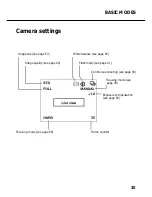37
FOCUSING
SPECIAL FOCUSING CONDITIONS
In the autofocus mode, the camera uses the image contrast (the difference between bright
and dark components) on the CCD (charge-coupled device) for focus detection. This is why
there are certain types of subject that are unsuitable for autofocusing. In such a case use focus
lock (see page 38): Sight a subject detail at the same distance as your main subject and lock
focus. Alternatively, you may switch to manual focusing (see page 39).
Subject too dark.
Subject contrast too low (e.g. blue sky or
white wall).
Autofocus area captures detail at different
distances.
Subject too bright (e.g. highly reflecting car
paint or glittering water surface).
Summary of Contents for d23 com
Page 1: ...1 Rollei d23 com Instructions for use ...
Page 2: ...2 ...
Page 21: ...21 ...
Page 22: ...22 SETTING UP THE CAMERA ...
Page 31: ...31 TAKING PICTURES ...
Page 44: ...44 ADDITIONAL FEATURES ...
Page 57: ...57 RECORDING OPTIONS ...
Page 67: ...67 WHITE BALANCE SETTINGS Switching the camera off will automatically reset it to AUTO ...
Page 70: ...70 PLAYBACK MODE ...
Page 85: ...85 DELETING IMAGES ...
Page 89: ...89 DELETING AN IMAGE Press the MENU button The LCD screen will revert to playback 10 ...
Page 93: ...93 PLAYBACK SETTINGS ...
Page 107: ...107 SETUP ...
Page 128: ...128 CONNECTING YOUR CAMERA TO A COMPUTER ...
Page 134: ...134 CONNECTING YOUR CAMERA TO A COMPUTER When the Welcome box appears click Continue 3 ...
Page 141: ...141 APPENDIX ...