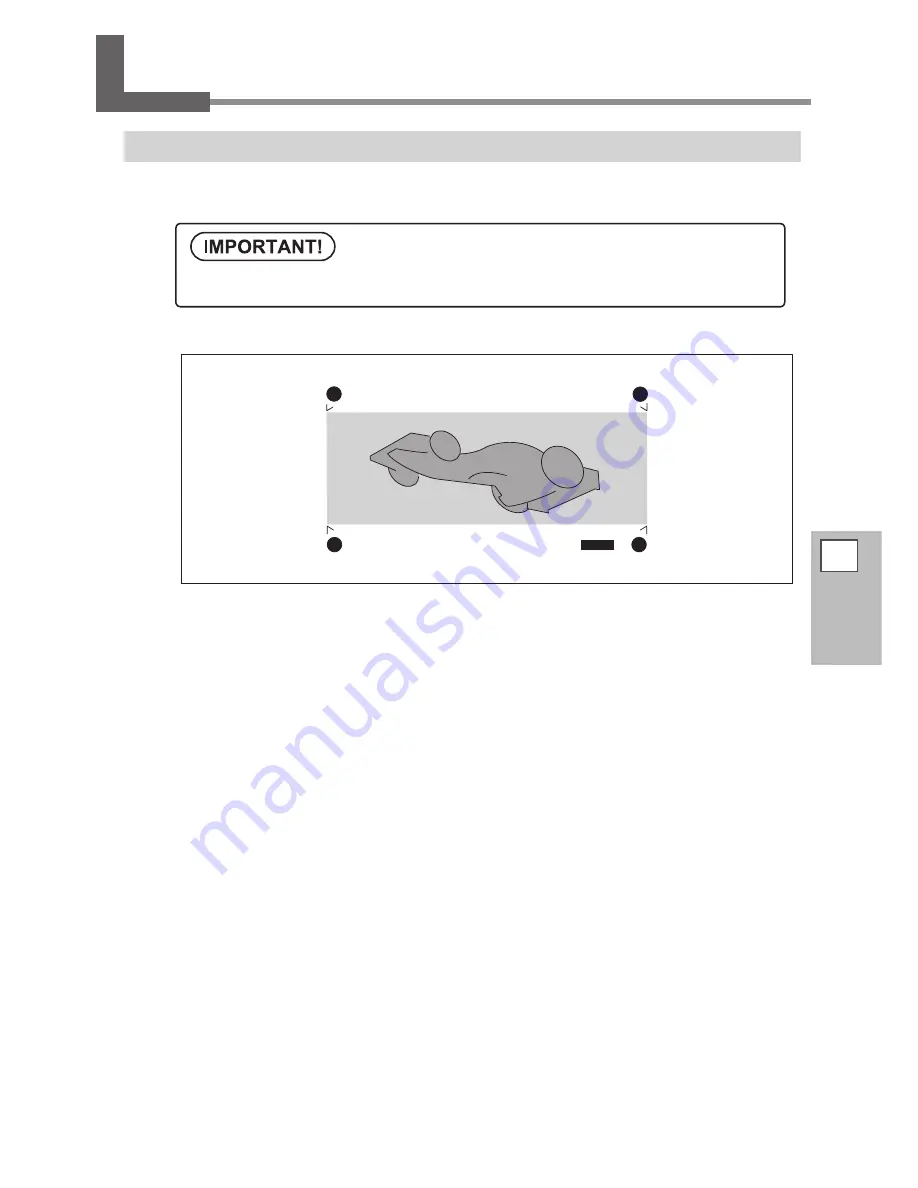
4
Part of
Practice
95
Printing with Crop Marks
Printing with Crop Marks
Make the settings on your software RIP to print the crop marks. For information on how to make the setting,
refer to the documentation for the software RIP you're using.
The crop marks are printed as shown below when using Roland VersaWorks.
Crop Mark
(Base point)
Crop Mark
(Align point 1)
Crop Mark
(Align point 3)
Crop Mark
(Align point 2)
Alignment marks and symbols drawn using a graphics program cannot be used as crop marks.






























