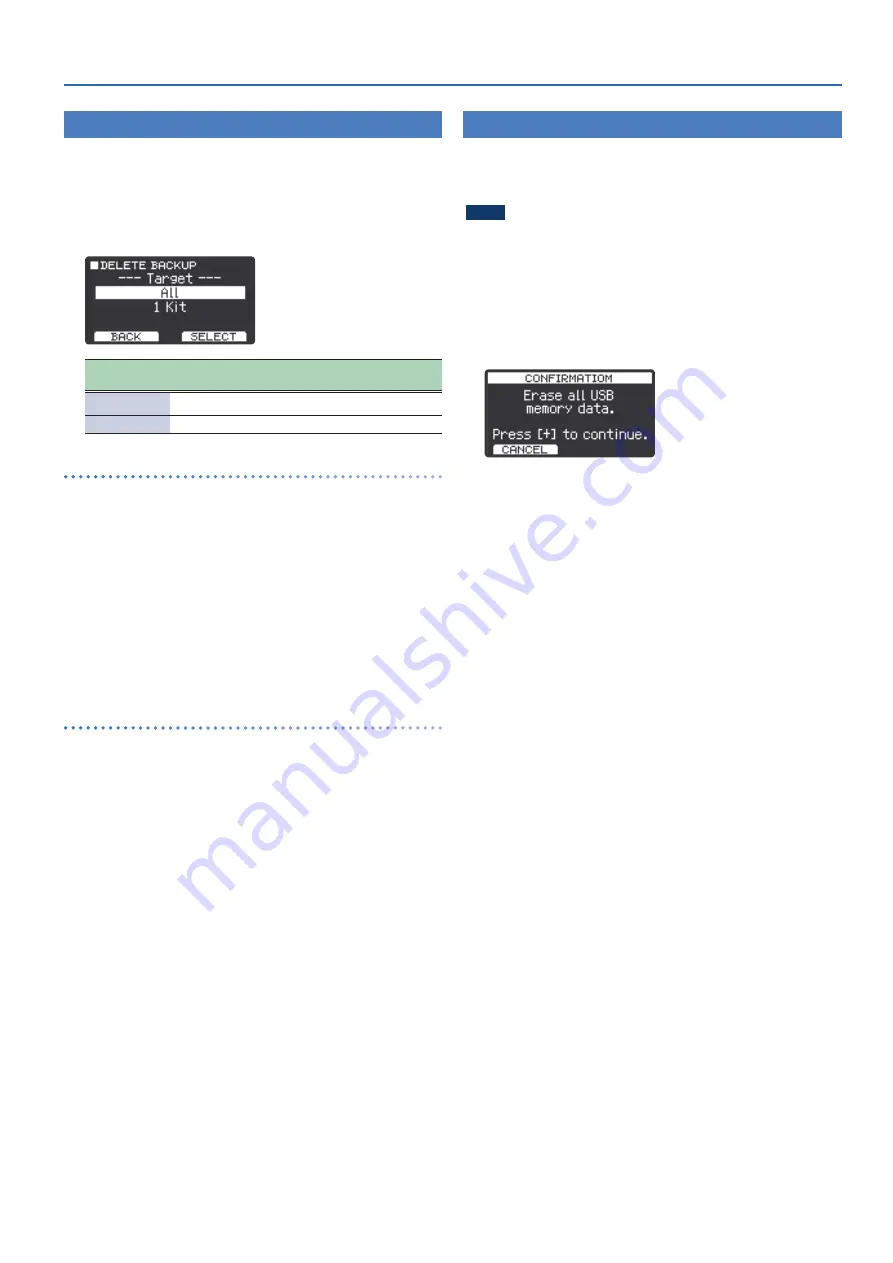
Backing up to USB Flash Drive (USB Memory)
35
Deleting Backup Files
(Delete Backup)
Here’s how to delete unneeded backup data (including user samples)
from the USB flash drive.
1 .
On the USB MEMORY screen, select
“Delete Backup”
and then press
“SELECT”
(F2 button)
.
The DELETE BACKUP screen appears.
Parameter
[
H
] [
I
] buttons
Explanation
All
All settings (backup data) are deleted.
1 Kit
Only one kit (kit backup data) is deleted.
Deleting All Kits
(DELETE BACKUP ALL)
2 .
On the DELETE BACKUP screen, select
“All”
and then
press
“SELECT”
(F2 button)
.
3 .
Use the
[+]
[–]
buttons to select the data to delete .
When you select the number in which data is saved, the
corresponding filename is shown.
4 .
Press
“EXECUTE”
(F2 button)
.
A confirmation message appears.
If you decide to cancel, press
“CANCEL”
(F1 button).
5 .
To execute, press the
[+]
button .
6 .
Press the F1 button several times to return to the top
screen .
Deleting One Kit
(DELETE BACKUP 1 KIT)
2 .
On the DELETE BACKUP screen, select
“1 Kit”
and then
press
“SELECT”
(F2 button)
.
3 .
Use the
[+]
[–]
buttons to select the kit to delete .
When you select the number to which a kit is saved, the backup
filename is shown.
4 .
Press
“EXECUTE”
(F2 button)
.
A confirmation message appears.
If you decide to cancel, press
“CANCEL”
(F1 button).
5 .
To execute, press the
[+]
button .
6 .
Press the F1 button several times to return to the top
screen .
Initialized a USB Flash Drive
(USB Memory Format)
Here’s how to format a USB flash drive.
* When using a USB flash drive for the first time, you must format it using
this instrument.
NOTE
5
If the file system of the USB flash drive is not currently FAT (FAT16) or FAT32,
you may not be able to correctly format it on the TAIKO-1. In this case, use your
computer to change the file system of the drive to FAT (FAT16) or FAT32 before
initializing it on the TAIKO-1.
5
When you format a USB flash drive, all data on the USB flash drive is erased.
1 .
On the USB MEMORY screen, select
“USB Memory
Format”
and then press
“SELECT”
(F2 button)
.
A confirmation message appears.
If you decide to cancel, press
“CANCEL”
(F1 button).
2 .
To execute, press the
[+]
button .
Summary of Contents for TAIKO-1
Page 1: ...2021 Roland Corporation 01...






























