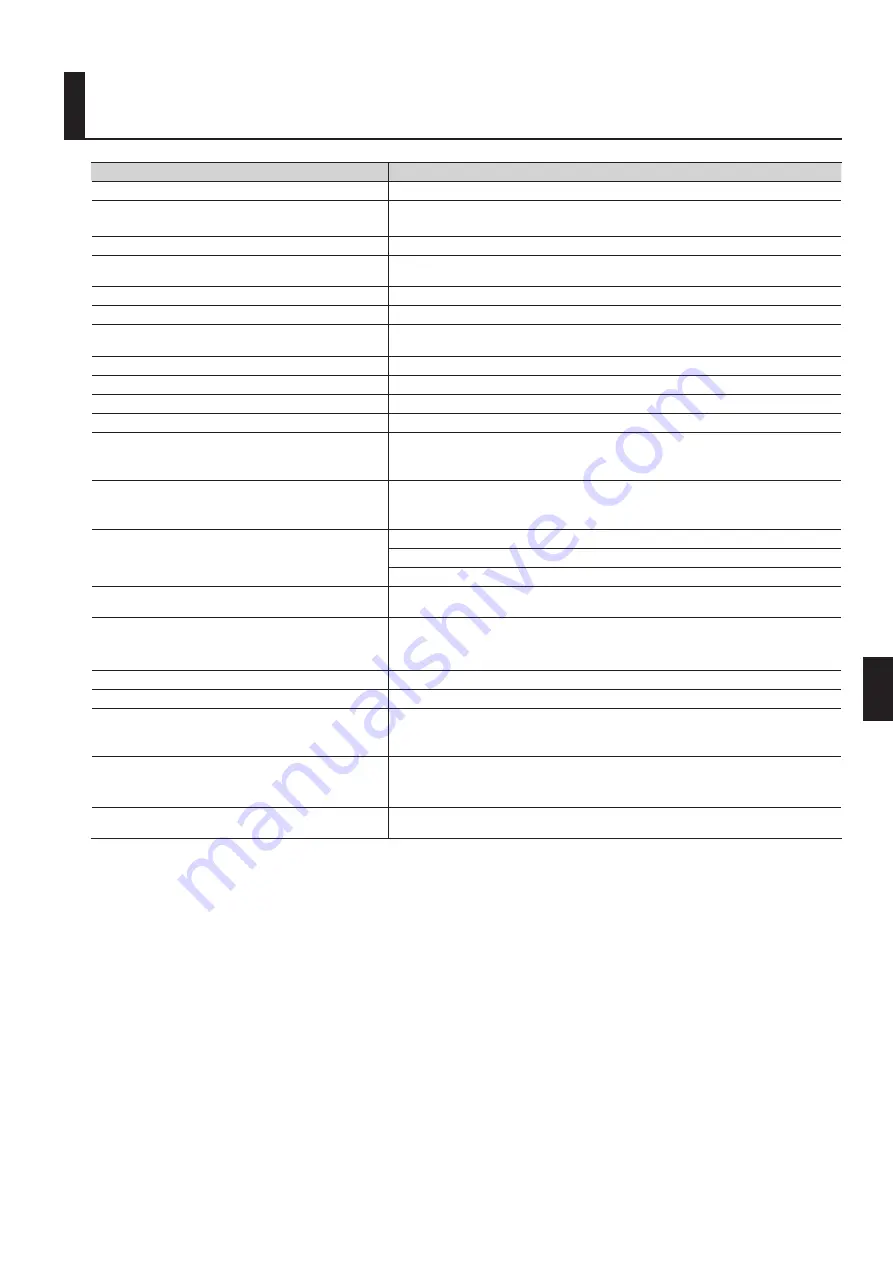
119
Err
or Message
Appendices
Error Message
Error Message
Meaning
Copy Protected. Can’t Save.
To protect the copyright, this music file cannot be saved as SMF format.
Write-Protected Media
The protect tab of the storage media is set to the Protect (write prohibit) position.
Move the tab to the Write (write permit) position and try the operation again.
Can’t Save This Song.
You can only play the music files. It cannot be saved on a storage media
Master Disk
This storage media does not allow initialization or saving. Insert a different storage media and try the
operation again.
Read Only File
You cannot overwrite-save or delete a file on this storage media.
No Media
Storage media is not connected. Please connect storage media.
Media Full
Saving is not possible because the storage media does not have enough space. Please use other
storage media that has been formatted by the ATELIER.
Unknown Media
This storage media cannot be used. Please format it.
Media Ejected
The storage media was disconnected while it was being accessed. Please try the operation again.
Damaged Media
A damaged area was found on the storage media.
Can’t Read.
This data cannot be read.
Can’t Play.
Playback was halted because the song could not be read fast enough.
The song could not be read from the storage media fast enough for playback. Press the [Reset]
button, then press the [Play/Stop] button once again.
No Rhythm
There is no rhythm in user memory.
The rhythm used by the selected registration was deleted from user memory, or its order was
changed.
Memory Full
The song data is excessively large, and cannot be loaded.
The performance data is excessively large, and cannot be loaded.
The data cannot be stored in user memory since user memory is full.
MIDI Buffer Full
The ATELIER cannot deal with the excessive MIDI data sent from the external MIDI device. Reduce the
amount of MIDI data sent to the ATELIER.
Communication Error
A MIDI cable or computer cable has been disconnected. Connect it properly and securely.
The ATELIER is unable to handle the data that was sent.
Please send data that the ATELIER is able to handle.
A MIDI transmission error has occurred.
Data transfer failed. Please transfer the data again.
Memory Full
Recording or editing is not possible because the memory of the ATELIER is full.
Memory Error
An error occurred in internal memory.
Please perform the operation again. If this indication appears even after you’ve repeated the
operation several times, please contact Roland service.
This is registration data of a type that is not supported.
Registration data created by the AT-30, AT-50, AT-70, AT-80, or AT-90 is of a type that is not compatible
with the AT-350C.
* Registration data created by a unit from the AT-S or AT-R series is compatible with the AT-350C.
USB over current
USB memory not supported by the ATELIER was connected. This USB memory cannot be used with
the ATELIER.
Summary of Contents for Atelier Combo AT-350C
Page 1: ... 5 1 0 0 0 1 9 7 5 1 0 2 ...
Page 2: ......
Page 129: ...129 For EU Countries For China ...
Page 131: ......
Page 132: ... 5 1 0 0 0 1 9 7 5 1 0 2 ...














































