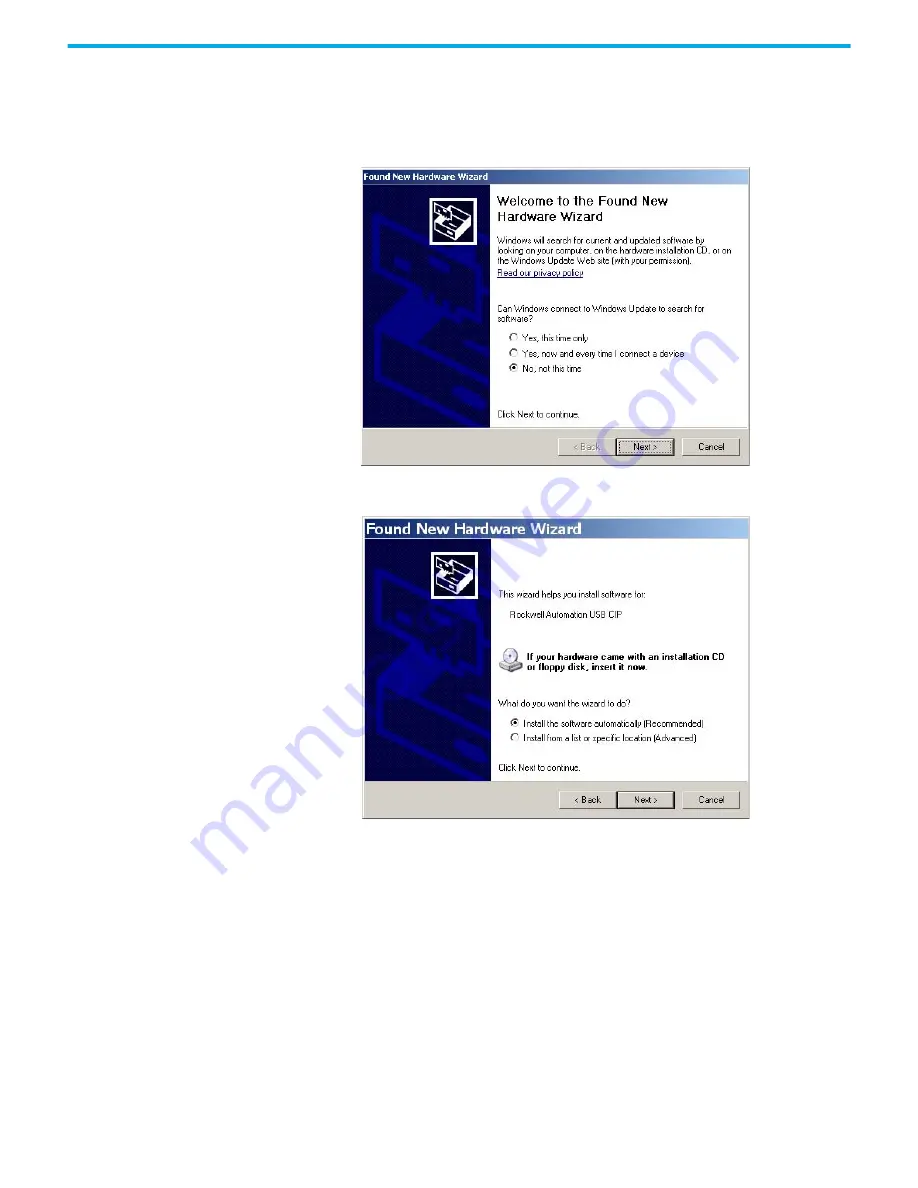
Rockwell Automation Publication 2080-UM002L-EN-E - November 2021
223
Appendix C Quickstarts
1. Power up the Micro830/Micro850/Micro870 controller.
2. Plug USB A/B cable directly between your PC and the Micro830/
Micro850/Micro870 controller.
3. Windows should discover the new hardware. Click No, not this time and
then click Next.
4. Click Install the software automatically (Recommended), and then click
Next.
5. The Wizard searches for new hardware.






























