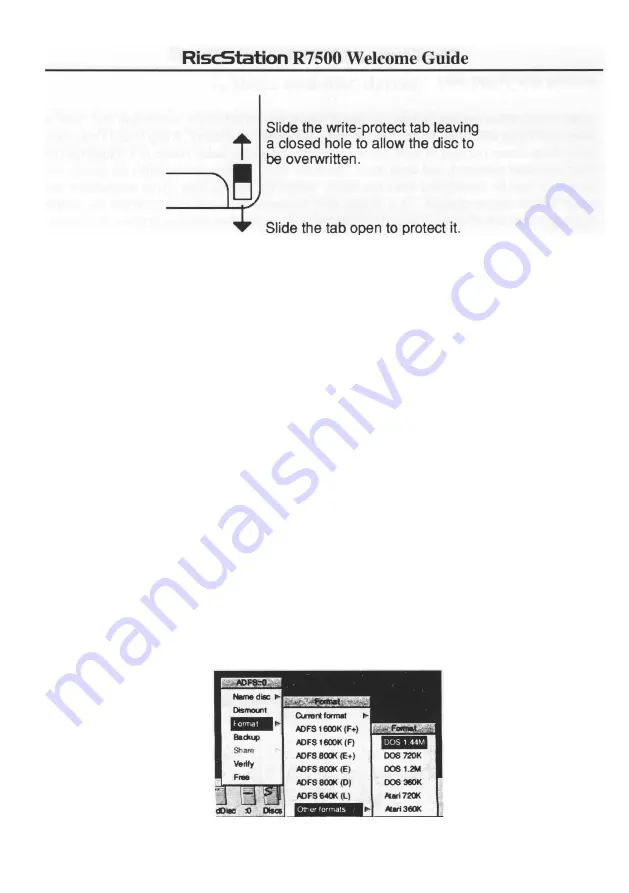
When the write-protect tab is 'open' then the floppy disc is protected and although data can
be read from the disc, it cannot be deleted from the disc or updated, and the disc cannot be
formatted. When the write-protect tab is closed then the floppy disc is unprotected and you
are able to delete data, write new data, and format (or re-format) the disc.
Formatting a floppy disc
You can wipe the content of floppy discs clean (i.e. make them blank) and set them up in
particular 'formats' for use with this or other computers. If you want to transfer information
between a RISC OS computer and DOS, Windows, or Mac OS PCs then you should use the
DOS format option since all of these computers can understand floppy discs using this
format. RISC OS can also use the Atari format but this is less commonplace. The native
RISC OS format is quicker for reading from and writing to. The setting up of a floppy disc
for use with a particular computer is known as 'formatting' it. Most floppy discs come
preformatted for DOS (some are available unformatted).
In order to format a floppy disc:
•
Put a blank floppy disc (or one whose content you are not worried about losing)
into the floppy disc drive (make sure it goes in all the way and clicks into place).
The write-protect tab must be closed to enable you to write to the disc.
•
Click MENU on the floppy disc drive icon on the Icon Bar.
30






























