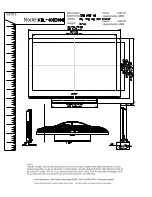21.2.6
Trade Counter
The indicator does not check to see if new data is different from the old data before incrementing the trade
counter, so sending
IAD1,6000
will increment the counter even if the indicator is set up with a fullscale of 6000
kg already. Query the trade counter with command
TDD?
(see Section 21.3.51).
21.3
Extended Command Set: Details
21.3.1
ACL: Auto Calibration
This command no longer performs any function, but is still available for backward compatibility. The C500
series hardware does not need to perform an auto-calibration routine.
Important:
ACL only valid in INDUSTRIAL mode
Power loss resets the indicator i.e. ACL1,1 is valid
Without auto-calibration the accuracy of the instrument will drop over longer periods
General
No. of parameters
2
Save changes
Not possible
Increment Trade Counter
No
Parameter Details
Parameter
Description
Range
Default
1
Auto-calibration at standstill
0 = Off
1 = On
1
2
Auto-calibration at motion
0 = Off
1 = On
1
21.3.2
ADR: Network Address
Set the address of a unit.
General
No. of parameters
2
Save changes
With
TDD1
Increment Trade Counter
No
Parameter Details
Parameter
Description
Range
Default
1
Address
0 .. 31
31
2
Serial Number
“0000001” .. “9999999”
“xxxxxxx” factory set
Each indicator must be assigned a unique address to enable the implementation of a multi-drop network. This
address can be set using the digital setup menus as described in the reference manual. It is also possible to use
the network itself to set the unit addresses. The address command is used to assign the unit address via the
communications network.
Example 1: Change address of unit from 1 to 2
Command
Answer
Description
S01;
Select unit 1
ADR2;
0 CRLF
Set address to 2
TDD1;
0 CRLF
Save change
S02;
Select new unit 2
IDN?;
"C520","0123456","1.0.4","C520"CRLF
Ask for ID
121
C500-600-2.0.3
Summary of Contents for C500 series
Page 1: ...C500 Series Digital Indicator Reference Manual ...
Page 54: ...8 3 Custom Format Tokens 8 3 1 Formatting 49 C500 600 2 0 3 ...
Page 56: ...230 Send time in format hh mm ss 231 Send Date in format dd mm yyyy 51 C500 600 2 0 3 ...
Page 123: ...118 C500 600 2 0 3 ...
Page 182: ...177 C500 600 2 0 3 ...