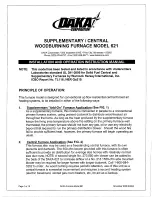20
Screen saver
Depending on the interval set without touching the display, the lighting is
dimmed and power-saving mode is activated, a freeze image appears.
Renewed touching of the display activates the lighting and switches to the
HOME main menu
Tip
The interval to activation of the power-saving mode can be set under Setup
– screen saver.
Additional information
In nearly all the menu levels there are four symbols in the right outer display
area showing the activated settings
HEATING TIMES
This symbol is highlighted if individual heating times are
activated.
ROOM SENSOR
This symbol is highlighted if a functioning room sensor is
connected.
FROST PROTECTION
This symbol is highlighted if the integrated frost protection is
activated.
Note
The frost protection function can only be activated with connected room
sensor. If activated, it is executed in all operating modes (also in MANUAL
and AUTOMATIC).
GSM
This symbol is highlighted if a functioning GSM module has been
connected and activated.
Note
The additional information symbols can only be highlighted if the corresponding
modules have been connected to the stove and activated.