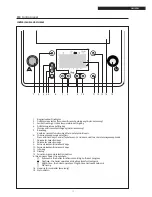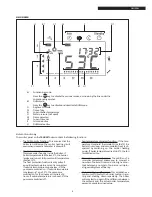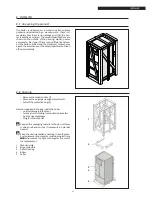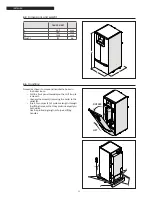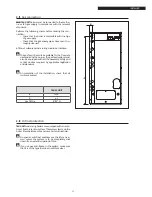20
GENERAL
1 .14
Programming levels
There are three programming levels:
− End user
− Installer
− Manufacturer.
You must follow a precise set of instructions to access any of these levels. The relevant instructions, complete with a
list of the keys to press, are provided in the tables below.
END USER LEVEL
This level provides the parameters needed by the end user. For example, it contains parameters for setting CH and DHW
functioning times and Summer/Winter mode switching temperature.
See the “Complete list of parameters” section for further details.
Key
Explanation
1
D
U
Press one of these keys to access the END USER programming level
2
D
U
Press one of these keys until you reach the parameter you require: the example here
shows the parameter Pxx
3
+
-
Press these keys to change the current value.
To memorise the new value, you need to move on to another parameter .
4
M
V
Press one of these keys to exit the end user programming level.
Any new settings are not stored in memory .
5
I
Press this key to exit the end user programming level. Any new settings are stored in memory.
Note 1: If no key is pressed for about 8 minutes, the display automatically returns to the main screen. Any new
settings made will not be saved.
Note 2: any changes are saved if you switch to another programming level