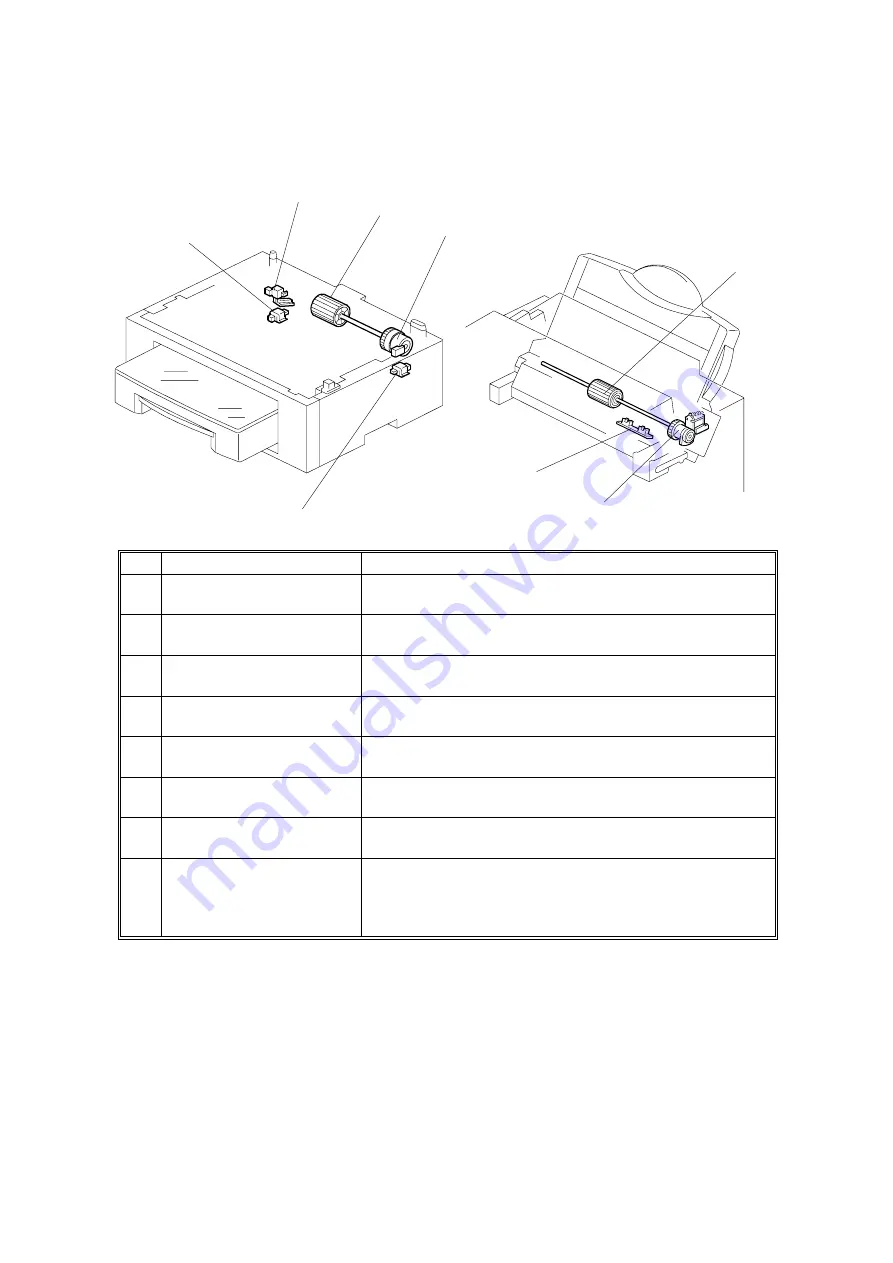
COMPONENT LAYOUT
21 May, 1999
1-12
6. Optional Paper Feed Unit and Multi Purpose Feeder
No
Name
Description
1
Paper End Sensor
(Paper Feed Unit)
This detects when the paper in the cassette has run
out.
2
Paper Feed Roller
(Paper Feed Unit)
Picks up the top sheet of paper from the stack in the
cassette, and feeds it into the printer.
3
Paper Feed Clutch
(Paper Feed Unit)
Transfers drive from the paper feed motor in the
mainframe to the paper feed roller in the cassette.
4
Cassette Switch
(Paper Feed Unit)
This detects whether the cassette is installed or not.
5
Rear Cover Switch
(Paper Feed Unit)
This detects whether the rear cover is open or close.
6
Paper Feed Roller
(Multi-purpose Feeder)
Picks up the top sheet of paper from the stack in the
feeder, and feeds it into the printer.
7
Paper Feed Solenoid
(Multi-purpose Feeder)
Transfers drive from the paper feed motor in the
mainframe to the paper feed roller in the feeder.
8
Paper End Sensor and
Paper Width Sensor
(Multi-purpose Feeder)
Paper end sensor: This detects when the paper in the
feeder has run out.
Paper width sensor: This detects the paper width
installed in the feeder.
H547V516.WMF
H547V504.WMF
1
2
4
6
7
8
3
5






























