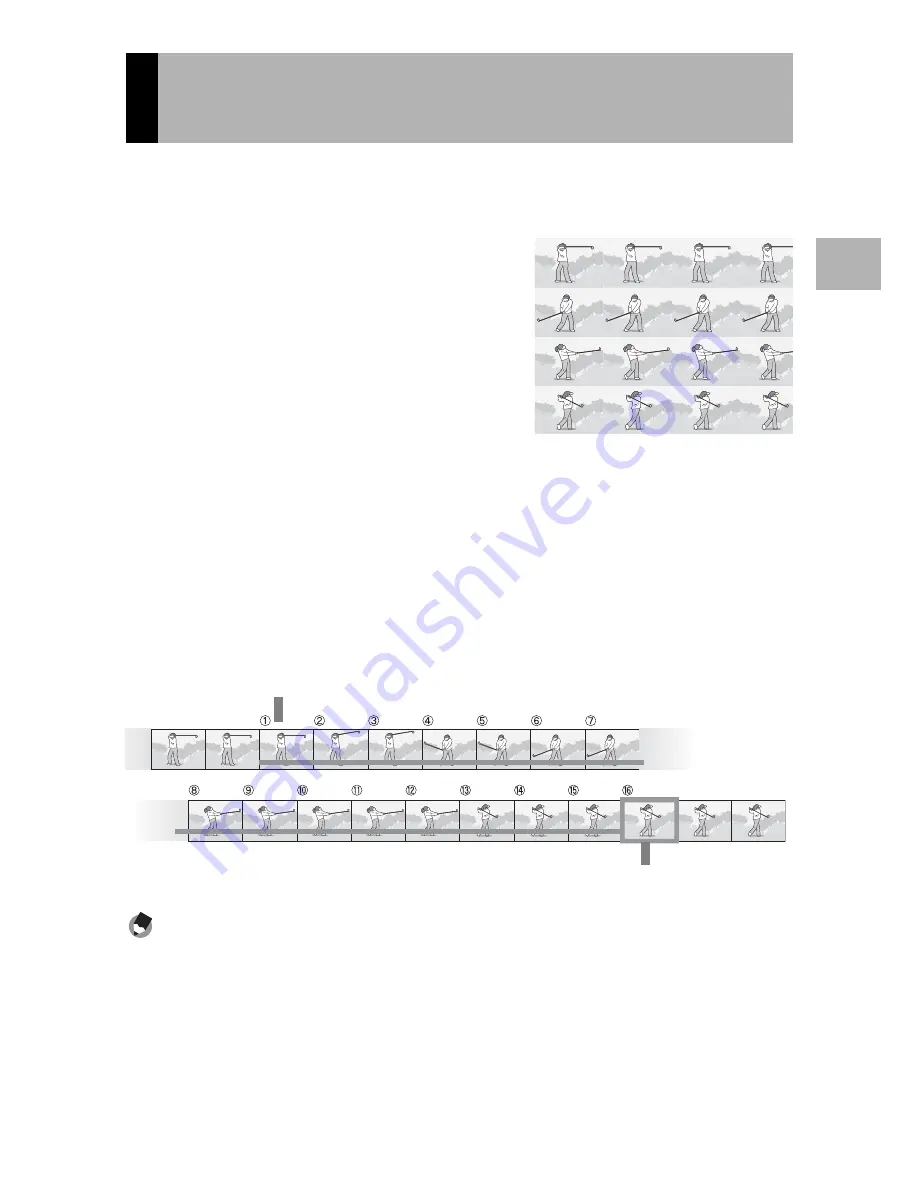
69
Va
rio
u
s Sh
oo
ting
Fu
nct
ion
s
1
With Multi-shot, you can shoot consecutive images.
Multi-shot has the following two modes:
S (Stream)-CONT
With just one full-press of the shutter
release button, you can take 16
consecutive shots at intervals of 1/7.5
seconds in about 2 seconds.
The 16 still images are grouped
together as a set and are recorded as
one image file (3264 × 2448 pixels).
M (Memory-reversal)-CONT
The camera memorizes the scene while you hold down the shutter
release button, and once you release it, the previous 2 seconds of
shots are recorded.
The 16 still images are grouped together as a set and are recorded
as one image file (3264 × 2448 pixels).
Note ----------------------------------------------------------------------------------------------
When shooting with S-CONT or M-CONT, the ISO setting is fixed at [AUTO] even if it is
set to [ISO 64] or [ISO 100].
1
Turn the mode dial to
5
/
K
.
2
Press the MENU/OK button.
• The Shooting Setting menu is displayed.
Shooting with Multi-Shot
(S-CONT/M-CONT)
(1) If you release the shutter release button here...
(2) The camera records for about 2 seconds ahead















































