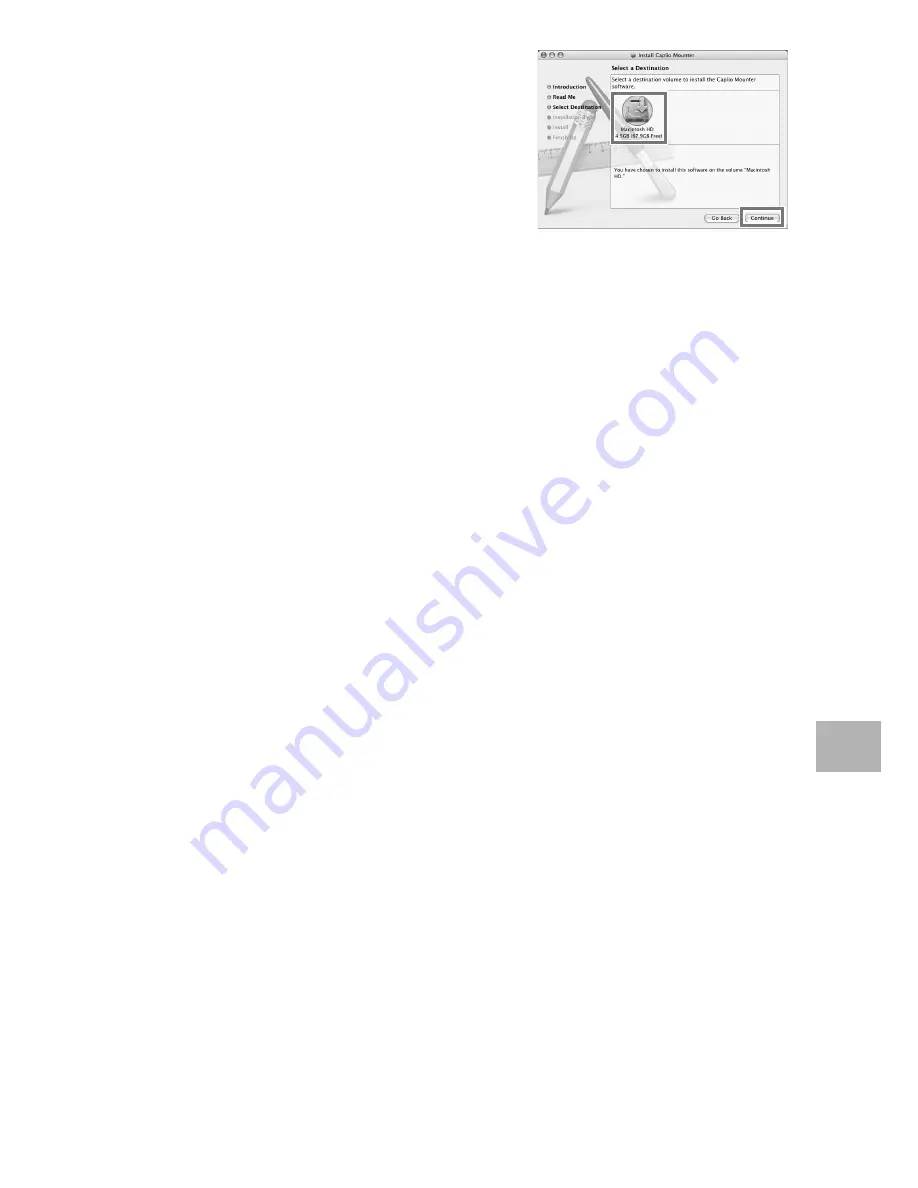
147
7
D
o
wnlo
adin
g
Im
ages to Your Com
put
er
8
Click the destination disk you
want, and then click
[Continue].
9
Click [Install].
• Click [Upgrade] to update the software.
• A screen appears prompting you to enter the administrator’s
password.
10
Enter the administrator’s name and password, and then
click [OK].
• A message appears to inform you that it is necessary to restart your
Macintosh when installation finishes.
11
Click [Continue Installation].
• The software is installed, and after a while an Installation Complete
message appears.
12
Click [Restart].
• Your Macintosh restarts.
















































