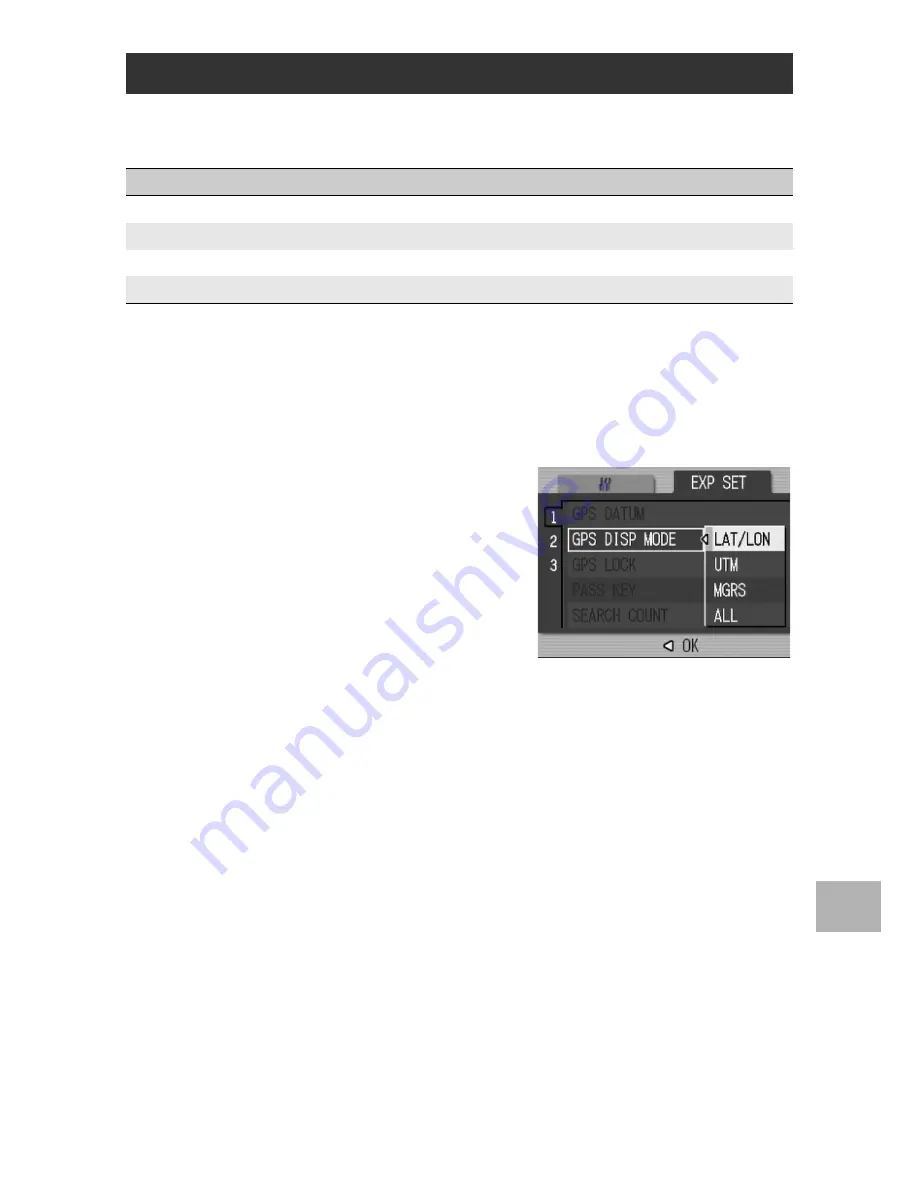
189
9
U
sing
the
GPS F
unct
ion
You can set the standard of the GPS information displayed on the
monitor.
1
Display the Expanded Settings menu.
• For the operating procedure, see P.155.
2
Press the
"
button to select [GPS DISP MODE] and
press the
$
button.
3
Press the
!"
buttons to select
the desired setting.
4
Press the MENU/OK button, or
#
button and press the MENU/
OK button.
Setting the Display Standard (GPS DISP MODE)
Available Settings
LAT/LON (Displays latitude and longitude) *Default setting
UTM (Displays
*
Universal Transverse Mercator Projection (UTM) coordinates.)
MGRS (Displays Military Grid Reference System (MGRS) coordinates.)
ALL (Displays all information above)






























