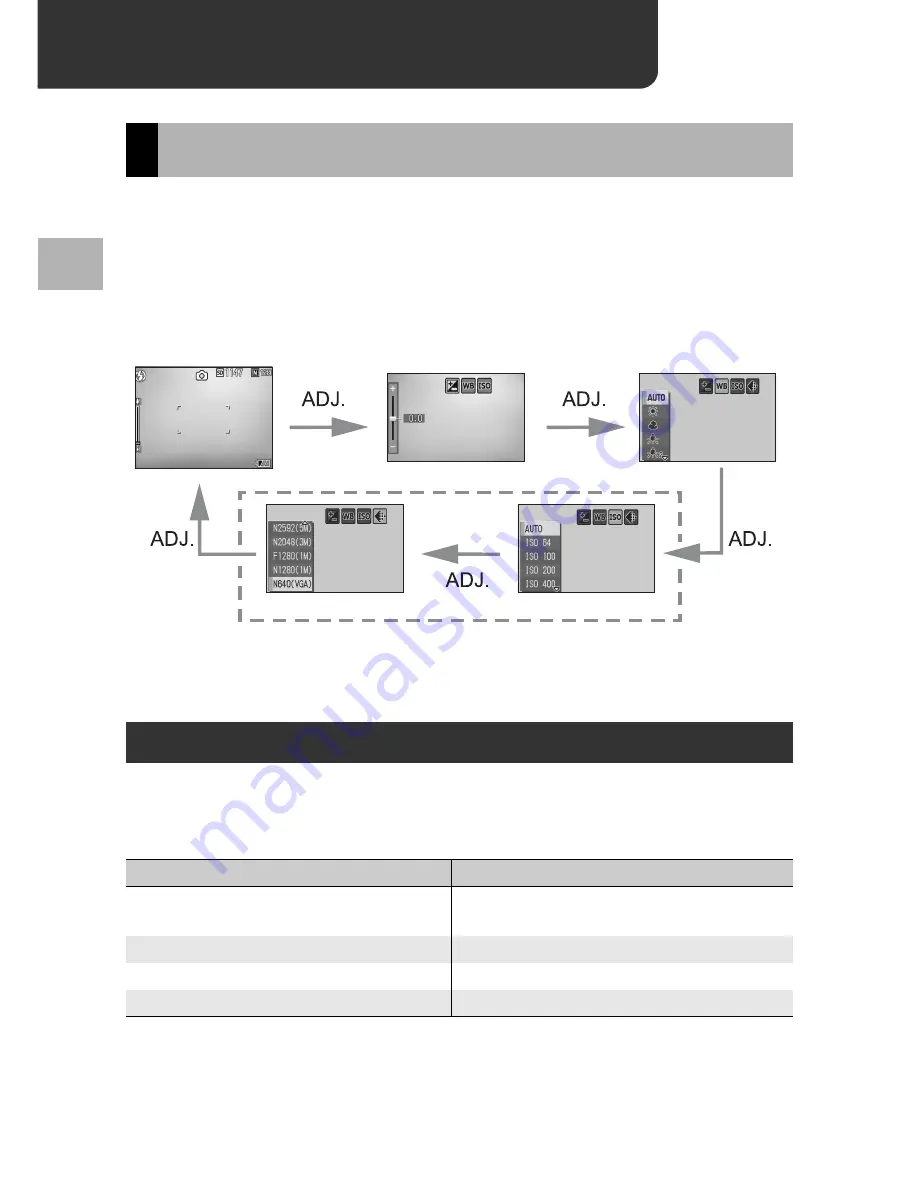
56
Va
rio
u
s Sh
oo
ting
Fu
nct
ion
s
1
1 Various Shooting Functions
You can use the ADJ. button to adjust the exposure compensation, white
balance, and other settings with fewer operations. Two functions other
than exposure compensation and white balance can also be assigned to
the ADJ. button. By assigning a frequently used function to the ADJ.
button, you can more easily set that function with fewer button operations.
The settings that can be made with the ADJ. button differ among
Scene Mode, Movie Mode and Still Image Mode. The following
settings can be made with the ADJ. button.
Functions That Can Be Assigned to the ADJ. Button
ISO (ISO SETTING), QUALITY (PIC QUALITY/SIZE), FOCUS,
SHARP (SHARPNESS), METERING (PHOTOMETERY), CONT MDE
(CONT.MODE), ANTIBLUR (Default setting for [ADJ BTN.SET.1])
Using the ADJ. Button
Settings by Mode
Mode
Available Settings
Still Image Mode
Exposure compensation, white balance,
functions assigned to the ADJ. button
Movie Mode
White balance
Scene Mode ([TEXT MODE])
Text density
Scene Mode (other than [TEXT MODE])
Exposure compensation, white balance
The screenshots above are examples of the screen display when functions
are assigned to [ADJ BTN. SET.1] and [ADJ BTN. SET.2]. Use the SETUP
menu to assign functions to the ADJ. button. (
G
P.112)
Exposure Compensation
Setting
White Balance Setting
ADJ BTN. SET.2
ADJ BTN. SET.1
















































