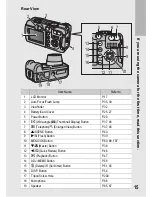8
Changing File Name Settings (SEQUENTIAL NO.) .................. 117
Setting the Date and Time (DATE SETTINGS)......................... 119
Changing the Display Language (LANGUAGE/
N
) ............... 120
Changing the Step Zooming Setting (STEP ZOOM)................. 121
Displaying a Settings Change Warning
(SHTG STGS WARNG.)........................................................ 122
Changing the USB Setting (USB CONNECTION)..................... 123
Enlarging Icon Display (ENLGE PHOTO ICON) ....................... 125
Registering the Power-on Settings (REG. MY SETTINGS) ...... 126
Changing the Startup Settings (START SETTINGS) ................ 127
7 Downloading Images to Your Computer
128
For Windows ............................................................................. 128
Using the Caplio Software CD-ROM.....................................................129
System Requirements for Using Caplio Software CD-ROM .................133
Installing the Software Required for Handling the Camera and
Images on Your Computer................................................................134
Installing the DeskTopBinder Lite .........................................................136
Installing Other Software on Your Computer ........................................138
Uninstalling the Software ......................................................................140
For Macintosh............................................................................ 142
Using the Caplio Software CD-ROM.....................................................142
System Requirements for Using the Caplio Software CD-ROM ...........144
Installing the Software Required for Handling the Camera and
Images on Your Computer (Mac OS 8.6 to 9.2.2) ............................145
Installing the Software Required for Handling the Camera and
Images on Your Computer (Mac OS X 10.1.2 to 10.4.5)..................146
Uninstalling the Software ......................................................................148
Connecting the Camera to Your Computer ............................... 149
Using the Caplio Software to Download Images...................................150
Downloading Images in Mass Storage Mode........................................151
Disconnecting the Camera from Your Computer ..................................153