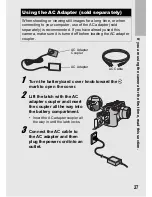34
If y
ou are u
sing
th
e cam
er
a
for t
h
e f
irst tim
e, read
thi
s sectio
n.
Quickly Shooting Pictures (Full-press)
Full-press the shutter release button for quick focusing, so as not to
miss a shooting opportunity.
1
Press the power button to turn the
camera on, and turn the mode dial to
5
/
K
.
2
Compose your shot by looking at the LCD monitor
or through the viewfinder, make sure the subject is
centered, and gently press the shutter release
button fully.
• The still image you have taken appears momentarily on the LCD
monitor and is recorded to the internal memory or SD memory card.
Caution-----------------------------------------------------------------------------------------------
Full-press is likely to cause the camera to shake. Hold the camera firmly with both
hands and shoot.
Note ---------------------------------------------------------------------------------------------------
You can set the time the still image you have taken appears on the LCD monitor. You
can also set the image not to appear after it is taken. (
G
P.116)
Shooting
The shutter release button works in two steps. You can press the
shutter release button halfway down (half-press) and press it all
the way down (full-press).
CALS
CAL
S