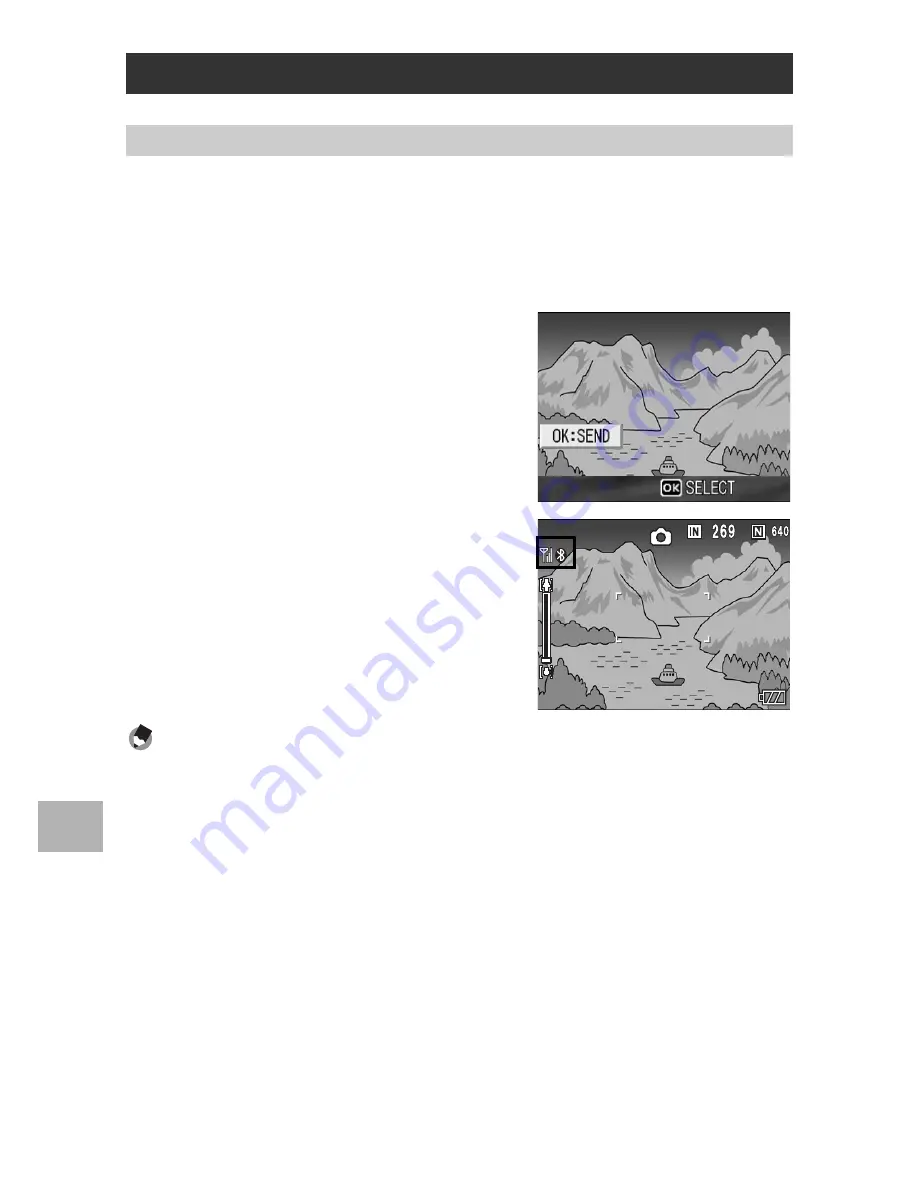
172
8
Usin
g t
h
e Blu
eto
ot
h
®
Fun
ctio
n
1
Check that the destination device is turned on.
2
Turn the mode dial to
5
/
K
and shoot the picture.
• While the image is displayed after shooting, a screen appears
confirming whether to send the image. (
G
P.116)
3
Press the MENU/OK button.
• Transmission of the image to the
previous destination device begins.
• Once the transmission is completed,
the camera returns to Shooting Mode
and remains connected to the
destination device until the camera is
turned off. The Bluetooth
®
antenna
icon appears on the LCD monitor
while the camera is connected.
Note ----------------------------------------------------------------------------------------------
•
You cannot use Quick Review Send to send still images when connecting to a
Bluetooth
®
-enabled device for the first time even when [QUICK SEND MODE] is set
to [1TOUCH]. Before you can use Quick Review Send to send still images, you must
first use [PRINT] (
G
P.157) or [FILE SEND] (
G
P.166) in Playback Mode to send
a still image.
•
If the camera is connected using a serial connection, you cannot use Quick Review
Send to send still images to a device even when [Quick Send Mode] is set to
[1TOUCH]. Before you can use Quick Review Send to send still images, you must first
disconnect the serial connection.
•
You cannot use Quick Review Send to send still images to a device when [LCD
CONFIRM.] (
G
P.116) is set to [OFF] even when [QUICK SEND MODE] is set to
[1TOUCH].
•
The image size set with [IMAGE FILE SIZE] (
G
P.178) does not apply.
Using Quick Review Send
When [QUICK SEND MODE] is set to [1TOUCH]






























