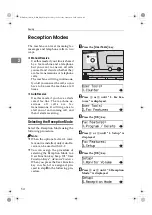Faxing
44
2
Scan Settings
You may want to send many different
types of fax messages. Some of these
may be difficult to reproduce at the
other end. However, your machine
has two settings that you can adjust to
help you transmit your fax message
with the best possible image quality.
❖
Resolution:
Standard
,
Detail
,
Super Fine
,
Ex-
tra Super Fine
❖
Original Type:
Halftone
,
Color Scan
(Optional)
Note
❒
You can set whether the machine
returns to the same settings after
the power is turned on with the
User Parameters (switch 01, bit 7).
See p.140 “User Parameters”,
Ad-
vanced Features
.
Resolution
Images and text are scanned into the
machine by converting them to a se-
quence of dots. The frequency of dots
determines the quality of the image
and how long it takes to transmit.
Therefore, images scanned at high
resolution (
Super Fine
) have high
quality but transmission takes longer.
Conversely, low resolution (
Stand-
ard
) scanning results in less quality
but faster transmission. Choose the
setting that matches your needs
based upon this trade off between
speed and image clarity.
❖
Standard (8
×
3.85 lines/mm, 200
×
100 dpi)
Select for originals containing nor-
mal sized characters.
❖
Detail (8
×
7.7 lines/mm, 200
×
200 dpi)
Select for originals containing
small characters or when you re-
quire greater clarity. This resolu-
tion is twice as fine as
Standard
.
❖
300
×
300 dpi
Select when you use the scanner
function. For details, see Chapter3,
“Using Scan to E-mail Functions”
in the NIC FAX unit manual.
❖
Super Fine (16
×
15.4 lines/mm, 400
×
400 dpi)
This is suitable for originals with
small characters like newspapers.
Select for originals with very fine
details or when you require finer
image clarity than
Detail
. This res-
olution is eight times as fine as
Standard
.
❖
Extra Super Fine (24
×
23.1 lines/mm,
600
×
600 dpi)
This is suitable for originals with
small characters or geometric fig-
ures like newspapers.
Select when you require finer im-
age clarity than
Super Fine
.
Limitation
❒
If the other party's machine does
not support the resolution at
which you are sending, this ma-
chine automatically switches to a
resolution which is supported.
This machine can send with
Stand-
ard
,
Detail
,
Super Fine
and
Extra
Super Fine
. Even if you send the
original with
Extra Super Fine
, the
other party's machine may receive
it with
Fine
(8x15.4 lines/mm, 200
x 4 0 0 d p i ) o r
D e t a i l
( 8 x 7 . 7
lines/mm, 200 x 200 dpi).
StellaF26_combine_F-GB_FM_forPaper.book Page 44 Tuesday, January 16, 2007 10:08 AM
Summary of Contents for 4430NF
Page 6: ...iv StellaF26_combine_F GB_FM_forPaper book Page iv Tuesday January 16 2007 10 08 AM...
Page 24: ...18 StellaF26_combine_F GB_FM_forPaper book Page 18 Tuesday January 16 2007 10 08 AM...
Page 62: ...Faxing 56 2 StellaF26_combine_F GB_FM_forPaper book Page 56 Tuesday January 16 2007 10 08 AM...
Page 117: ...111 MEMO StellaF26_combine_F GB_FM_forPaper book Page 111 Tuesday January 16 2007 10 08 AM...