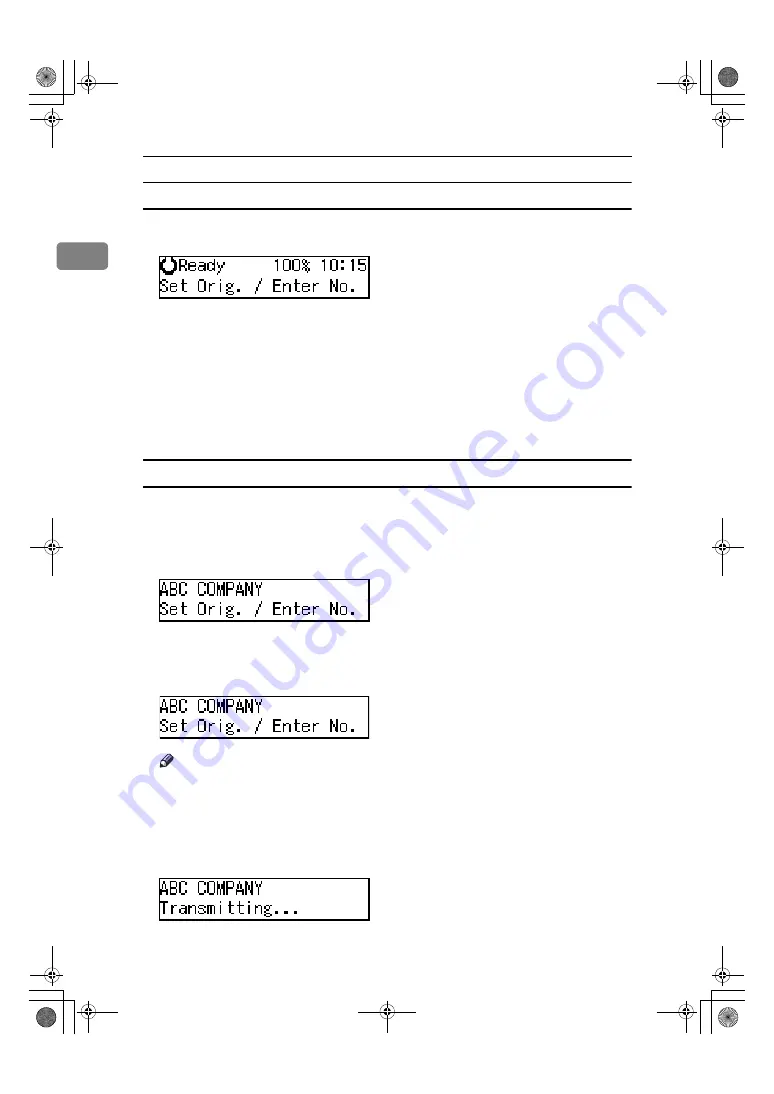
Getting Started
26
1
Standby Display
While the machine is on standby (immediately after it is turned on or after the
{
Cancel
}
key is pressed), the following display is shown.
❖
Returning the machine to the standby display
To return the machine to the standby display manually, do one of the follow-
ing:
• If you have placed an original and have not pressed the
{
Start
}
key, remove
the original.
• If you have not set an original, press the
{
Energy Saver/Clear Modes
}
key.
• If you are in User Tools mode, press the
{
User Tools
}
key or the
{
Cancel
}
key.
Communication Display
While the machine is communicating, the status is displayed.
❖
Memory Transmission
The destination's (Receiver's) name or fax number appears on the top of the
display.
❖
Memory Reception
The destination's (Sender's) name or fax number appears on the top of the dis-
play.
Note
❒
Even when the machine is sending a fax message from memory or receiv-
ing a fax message into memory, you can still scan the next original into
memory.
❖
Immediate Transmission
StellaF26_combine_F-GB_FM_forPaper.book Page 26 Tuesday, January 16, 2007 10:08 AM
Summary of Contents for 4430NF
Page 6: ...iv StellaF26_combine_F GB_FM_forPaper book Page iv Tuesday January 16 2007 10 08 AM...
Page 24: ...18 StellaF26_combine_F GB_FM_forPaper book Page 18 Tuesday January 16 2007 10 08 AM...
Page 62: ...Faxing 56 2 StellaF26_combine_F GB_FM_forPaper book Page 56 Tuesday January 16 2007 10 08 AM...
Page 117: ...111 MEMO StellaF26_combine_F GB_FM_forPaper book Page 111 Tuesday January 16 2007 10 08 AM...






























