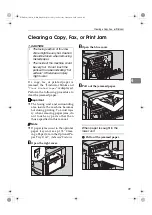Adjusting Volume
97
4
F
Press the
{
OK
}
key.
G
Press
0
or
1
to select the item
you want to adjust, and then press
the
{
OK
}
key.
H
Press
0
or
1
to adjust the vol-
ume.
I
Press the
{
OK
}
key.
If you want to adjust another item,
repeat steps
G
to
I
.
J
Press the
{
User Tools
}
key.
The standby display reappears.
-
Emit a Beep When a
Communication Is Complete
If you set “Emit a beep when a com-
munication is complete” on with the
User Parameters (switch 01, bit 6), a
beep will be emitted when a commu-
nication is complete. This is useful for
knowing when a fax message has
been received or a transmission is
complete. See p.140 “User Parame-
ters”,
Advanced Features
.
StellaF26_combine_F-GB_FM_forPaper.book Page 97 Tuesday, January 16, 2007 10:08 AM
Summary of Contents for 4430NF
Page 6: ...iv StellaF26_combine_F GB_FM_forPaper book Page iv Tuesday January 16 2007 10 08 AM...
Page 24: ...18 StellaF26_combine_F GB_FM_forPaper book Page 18 Tuesday January 16 2007 10 08 AM...
Page 62: ...Faxing 56 2 StellaF26_combine_F GB_FM_forPaper book Page 56 Tuesday January 16 2007 10 08 AM...
Page 117: ...111 MEMO StellaF26_combine_F GB_FM_forPaper book Page 111 Tuesday January 16 2007 10 08 AM...