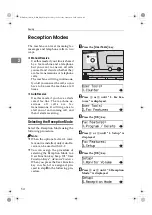Immediate Transmission
41
2
Immediate Transmission
Immediate Transmission is conven-
ient when:
• You want to send an original im-
mediately as it is scanning.
• You want to quickly check wheth-
er you have successfully connected
with the other party's fax machine.
• Your machine's memory is getting
full.
The machine dials immediately after
you press the
{
Start
}
key. The mes-
sage is scanned and transmitted page
by page without being stored in
memory.
Note
❒
You can only specify one destina-
tion for Immediate Transmission.
❒
When the Backup File Transmis-
sion Setting is on, Immediate
Transmission cannot be used. See
p.136 “Backup File Transmission
Settings”,
Advanced Features
.
A
Check that the Memory Trans-
mission indicator is not lit.
If it is lit, press the
{
Memory Trans.
}
key.
B
Place your original.
Reference
p.33 “Placing Originals”
C
Select any scan settings you re-
quire.
Reference
p.44 “Scan Settings”
D
Dial.
Note
❒
If you make a mistake, press the
{
Clear/Stop
}
key, and then enter
the correct number again.
❒
When one G3 line is set as the
PSTN line (Outside) and the
other as the PABX line (Exten-
sion), you need to choose which
line you use for each transmis-
sion with the Line Select func-
tion.
Reference
p.47 “Dialing”
p.51 “Selecting the Line”,
Ad-
vanced Features
ZHMS040E
StellaF26_combine_F-GB_FM_forPaper.book Page 41 Tuesday, January 16, 2007 10:08 AM
Summary of Contents for 4430NF
Page 6: ...iv StellaF26_combine_F GB_FM_forPaper book Page iv Tuesday January 16 2007 10 08 AM...
Page 24: ...18 StellaF26_combine_F GB_FM_forPaper book Page 18 Tuesday January 16 2007 10 08 AM...
Page 62: ...Faxing 56 2 StellaF26_combine_F GB_FM_forPaper book Page 56 Tuesday January 16 2007 10 08 AM...
Page 117: ...111 MEMO StellaF26_combine_F GB_FM_forPaper book Page 111 Tuesday January 16 2007 10 08 AM...