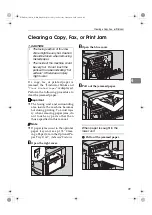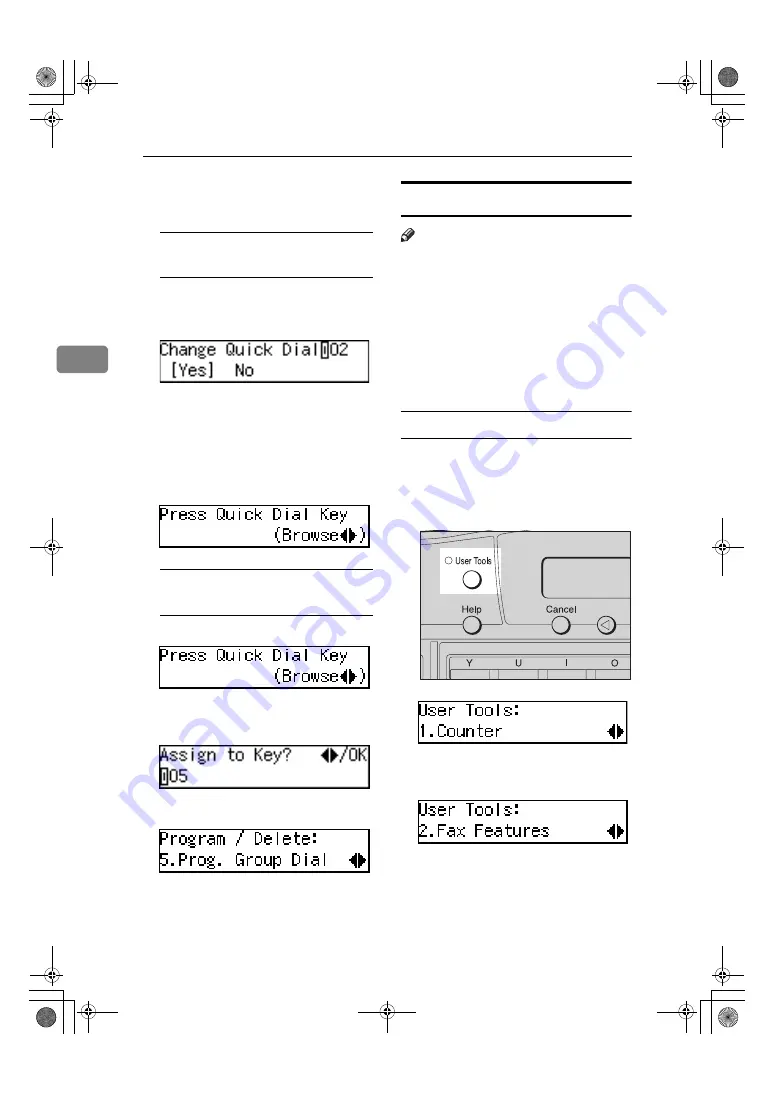
Programming
84
3
S
Perform one of the following pro-
cedures:
When the group was assigned to
a Quick Dial key
A
Press
0
or
1
to select whether
to change the assigned Quick
Dial key.
If you want to assign the Group
to another Quick Dial key, select
“Yes”.
If you do not, select “No”, and
then proceed to step
U
.
B
Press the
{
OK
}
key.
When the group was not
assigned to a Quick Dial key
A
Press the
{
OK
}
key.
T
Press the Quick Dial key you
want to assign the Group.
U
Press the
{
OK
}
key.
If you want to edit another Group,
proceed to step
F
.
V
Press the
{
User Tools
}
key.
The standby display reappears.
Deleting
Note
❒
When a programmed Group is be-
ing used for a standby Memory
Transmission, you cannot delete
the destination for the Group.
❒
When you delete a destination
from a group programmed in a
Quick Dial or a Speed Dial, the
contents of the Quick Dial or Speed
Dial are not deleted.
To delete a destination from a group
The following procedure describes
how to delete a destination from a
group.
A
Press the
{
User Tools
}
key.
B
Press
0
or
1
until " 2. Fax Fea-
tures " is displayed.
ZHMS130E
StellaF26_combine_F-GB_FM_forPaper.book Page 84 Tuesday, January 16, 2007 10:08 AM
Summary of Contents for 4430NF
Page 6: ...iv StellaF26_combine_F GB_FM_forPaper book Page iv Tuesday January 16 2007 10 08 AM...
Page 24: ...18 StellaF26_combine_F GB_FM_forPaper book Page 18 Tuesday January 16 2007 10 08 AM...
Page 62: ...Faxing 56 2 StellaF26_combine_F GB_FM_forPaper book Page 56 Tuesday January 16 2007 10 08 AM...
Page 117: ...111 MEMO StellaF26_combine_F GB_FM_forPaper book Page 111 Tuesday January 16 2007 10 08 AM...