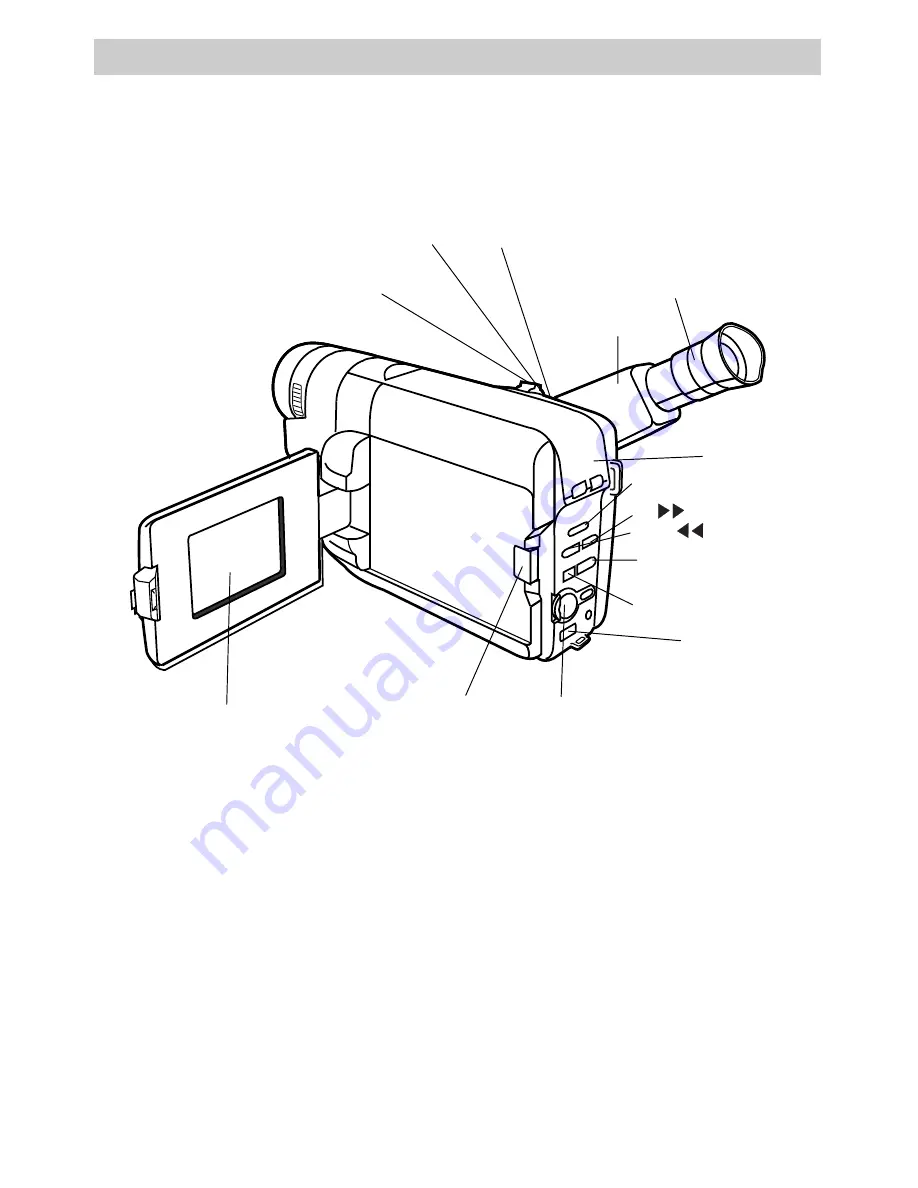
64
Playback
Playback
To Play Back a Tape
1. Attach a power supply.
Attach the adapter/charger, charged
battery, or optional car cord.
2. Insert a tape.
• Open the LCD monitor. Open the
monitor at least 60˚ before opening
the cassette compartment.
• Slide
EJECT
switch to the left to
open the cassette compartment.
• Turn the tape wheel on the cassette
to remove any slack from the tape.
EJECT
Switch
STOP
Button
VOL
(Volume) Control
(Also Zoom Lever)
Viewfinder
Eyepiece Focus
Control
PLAY/PAUSE
Button
Use the LCD Monitor or Viewfinder for Playback
You can view tapes in the LCD monitor or the viewfinder. You can
hear the sound from the tapes on the built-in speaker.
FF
Button
REW
Button
Menu
PUSH
Dial
(Also Bright Control)
Speaker
Press here to close
cassette compartment.
LCD Monitor
TBC Button
(Also
STEADY PIX
Button)
• Insert the cassette with the tape
wheel facing up and the tape
window facing out.
• Press on the area
shown above
to
lock the cassette compartment
closed.
3. Set the
POWER
switch to
VCR
and
the
DSC/VIDEO
switch to
VIDEO.
The power indicator lights.
SNAPSHOT
Button
DSC/VIDEO
Switch
Summary of Contents for CC6393
Page 105: ...Connection and Software Guide ...
Page 131: ......






























