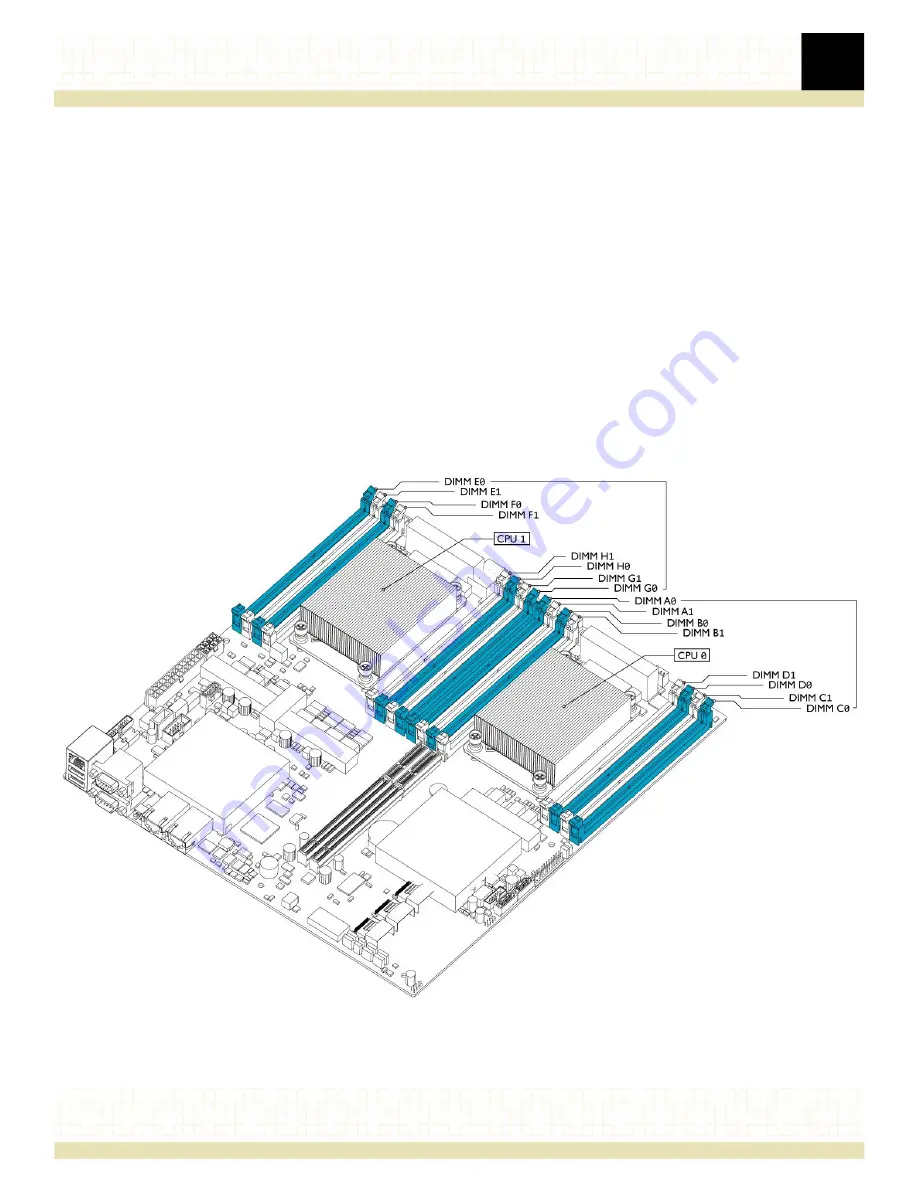
3
Installing optional components
24
Installing new memory modules
There are four pairs of DIMM sockets for each CPU, with a blue and a black socket in each pair.
The sockets to be populated are determined by the number of sockets to be used.
For example:
•
One DIMM for each CPU: Use socket A0 for CPU0 and socket E0 for CPU1.
•
Two DIMMs for each CPU: Use sockets A0/B0 for CPU0 and sockets E0/F0 for CPU1.
•
Four DIMMs for each CPU: Use sockets A0/B0/C0/D0 for CPU0 and sockets E0/F0/G0/H0
for CPU1.
•
Eight DIMMs for each CPU: Populate all DIMM sockets.
See
Important:
Populated sockets should contain DIMMs of identical size, type, and speed. The
CPUs should be allocated equal total amounts of memory.
Figure 10. DIMM socket locations on the R220 motherboard
















































