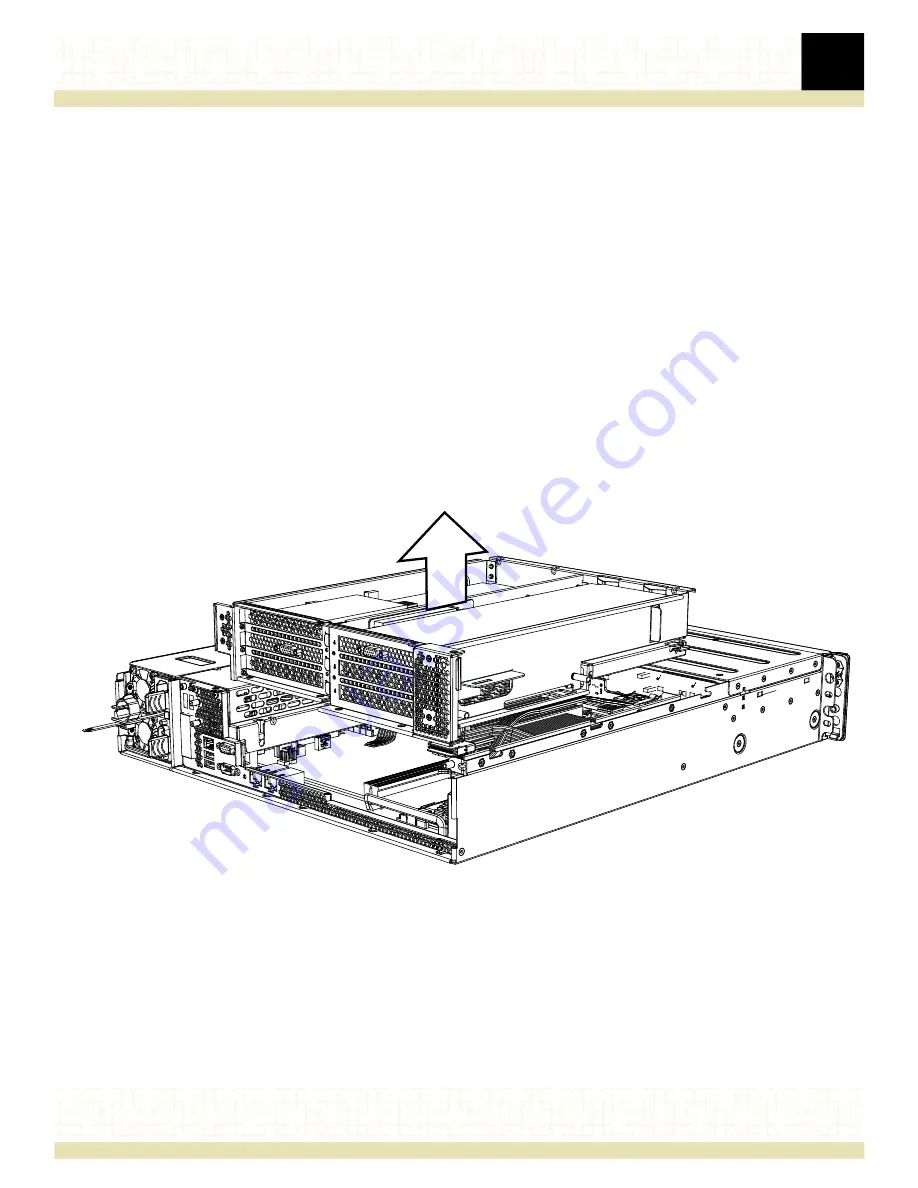
3
Installing optional components
22
Installing memory modules
Refer to
R220 Motherboard Manual
for information on memory modules compatible with the
system. Follow these procedures to add or replace memory modules when the motherboard
has already been installed in the chassis.
Note:
Memory modules are not considered field-replaceable units if they are located under
the PCIe assembly and PCIe cables are attached to the PCIe assembly and front I/O modules.
Removal of the PCIe cables requires special tools and training.
Accessing the memory module sockets
1. Place the chassis on a grounded work surface and remove the cover as shown in
.
2. Remove the rear PCIe assembly (and associated cables, if applicable) as shown in
W
ARNING
!
The PCIe assembly should only be removed by a qualified technician if PCIe cables
are installed, as damage may occur if the cables are removed or replaced improperly.
Figure 8. Removing the PCIe assembly
















































