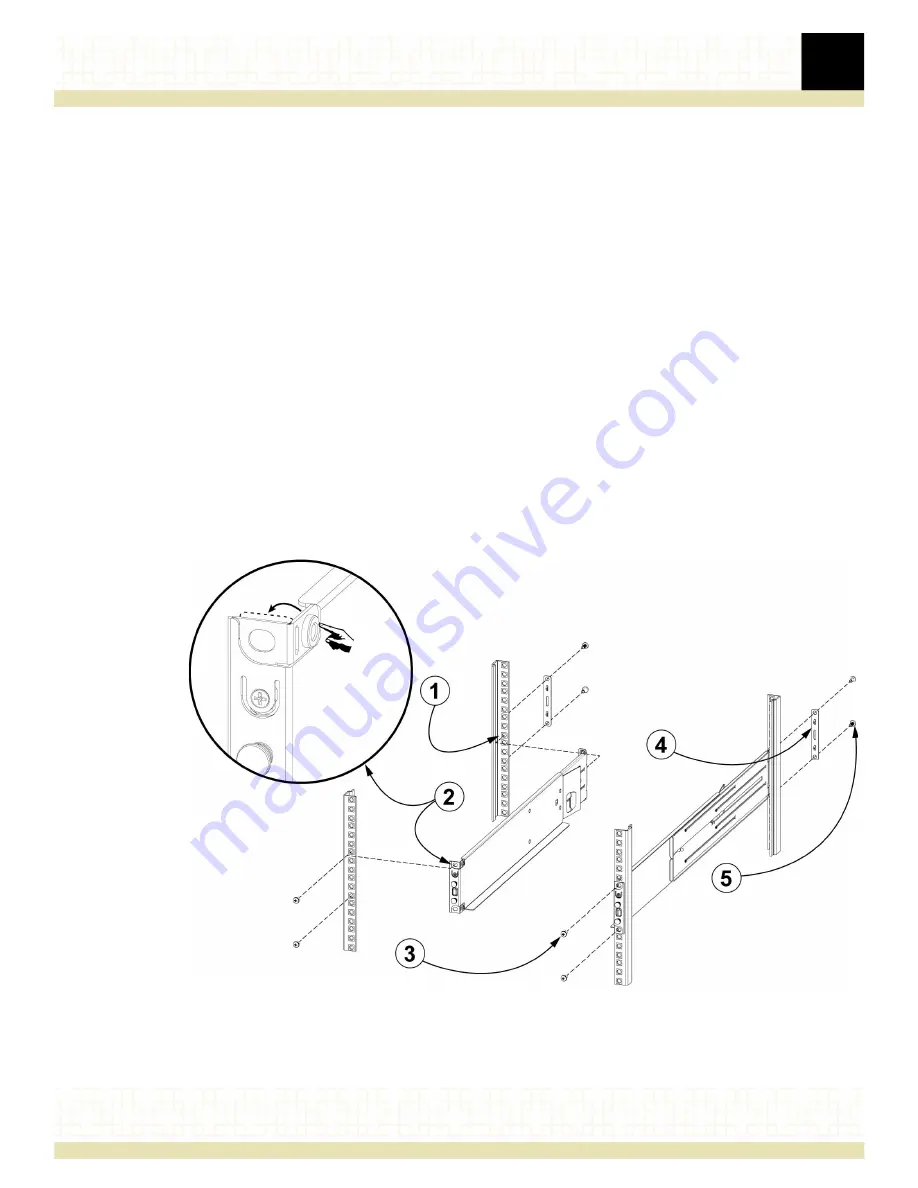
3
Installing optional components
40
Mounting the R220 into a rack
Three options are available for mounting the R220 into a rack. The options are described in
the following sections.
Installing rail kits on an EIA 4-post rack (square- or unthreaded round-hole style)
Note:
Before installation, make sure the distance between the front and rear rack posts is
between 475 – 700 mm.
Perform the following steps to install the rail kits into a square- or round-hole EIA 4-post rack.
The steps match the numbers in
.
1. Align the rail kit rear pins to the appropriate vertical “2U” space.
2. Hold the rail up against the front side of the rack and bend the tabs 90 degrees.
3. Install the supplied M5 mounting screws (2x) into the front of the rail.
4. Hold the rear mounting flange against the rear of the rack.
5. Installed the supplied M5 mounting screws (2x) into the back of the rail.
6. Repeat the same process above for the other rail kit.
Figure 26. Installing rail kits on an EIA 4-post rack (square- or round-hole style)
















































