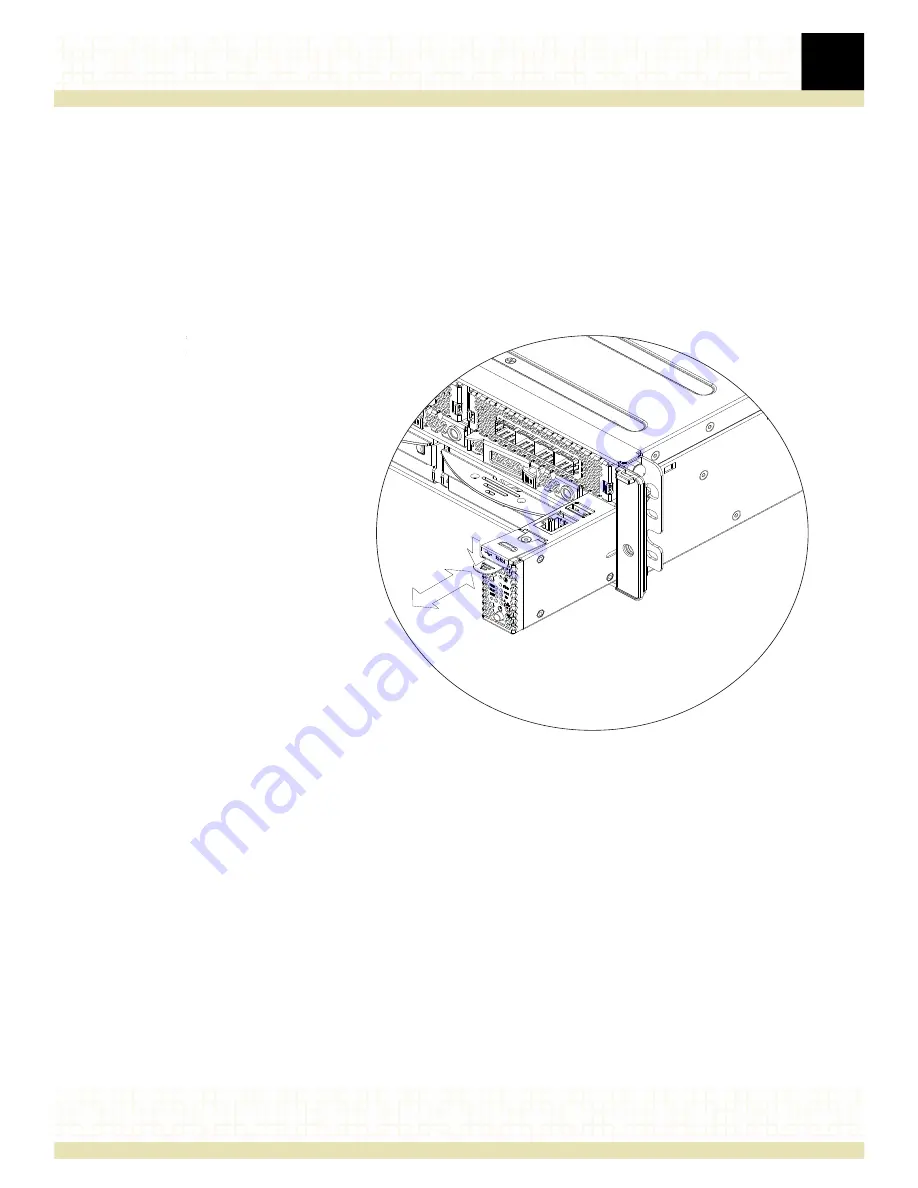
3
Installing optional components
37
Accessing diagnostic ports
Diagnostic ports are on a sliding tray located in the lower front corner of the system.
To access the diagnostics ports:
1. Press and hold the release lever downward. See
2. Pull the tray outward to reveal the diagnostic ports.
3. Once diagnostics are complete, slide the tray back into the system until a “click” is heard.
Figure 23. Accessing user panel system diagnostic ports






























