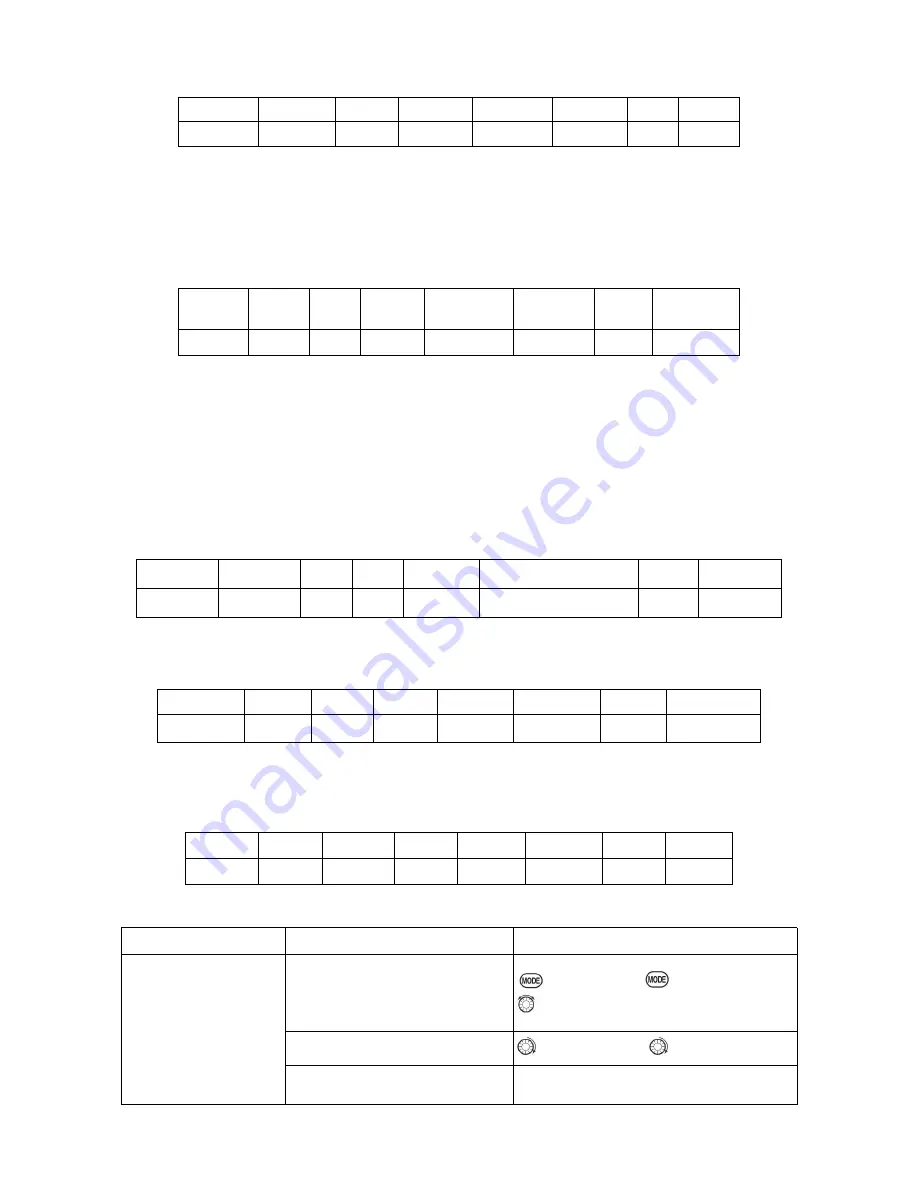
36
MASTER
SLAVE
LINK
TRIM
SWITCH POSITION RATE OFFSET
VR(D)
THRO
OFF
N/A
ANY
NULL
5%
0
•Slave: the controlled channel. The channel is moved automatically in response to the movement of the
master channel. The second channel is in a mix’s name (i.e. aileron-to-rudder).
•Link: Link this programmable mix with other mixes.
Ex: PMIX FLAP-ELEVATOR mixing to correct for ballooning when flaps are lowered, but model has a
V-tail. Without LINK, this mix only moves CH2 elevator when flap is commanded, resulting in a dangerous
combination of yaw and roll. With LINK ON, mixing is applied to both CH2 and CH4.
MASTER SLAVE
LINK
TRIM
SWITCH
POSITION
RATE
OFFSET
FLAP
ELEV
ON
OFF
ANY
NULL
5
%
0
•Trim: Master’s trim affects slave. Not displayed if master is not CH 1-4, because 5-9 have no trim. Ex: two
rudder servos. With TRIM OFF, rudder trim would bind the two servos. TRIM ON resolves this.
• On/off choices:
• SWITCH: Any of the positions of any of the 8 switches may be used to activate a mix. Up&Cntr, Cntr&Dn
options allow the mix to be ON in 2 of the 3 positions of a 3-position SWITCH.
• NULL: No SWITCH can turn this mix OFF. This mix is active at all times.
• LOGIC SW (Lsw1 to 3) may be assigned.
• STk-THR: Turn on/off by THROTTLE STICK movement. Trigger point/direction are selectable. Ex:
OFST-to-(gear doors) mix to open gear doors at idle, which is only active if throttle is below half.
MASTER
SLAVE
LINK TRIM
SWITCH
POSITION
RATE
OFFSET
OFST
AUX2
OFF
ON
STK-THR
Stick at 1/2.for 1 sec.
100%
0
• Rate: the percentage of the slave’s range it will move upon maximum input from the master channel. Ex:
RUDDERAILERON mix, 50%. Ail range=1''. When rudder is moved full right, ailerons move 1/2''.
MASTER SLAVE
LINK
TRIM
SWITCH
POSITION
RATE
OFFSET
RUDD
AILE
OFF
OFF
ANY
NULL
50%
0
• Offset: Offsets the slave’s center is relative to the master. Ex: Smoke valve opens wider per throttle servo
position when smoke SWITCH is ON. Smoke servo’s neutral is moved down from THROTTLE STICK
center to the bottom.
MASTER SLAVE
LINK
TRIM
SWITCH POSITION RATE
OFFSET
THRO
AUX2
OFF
OFF
E
DOWN
100%
100
%
Goals
Steps
Inputs
Set up a FLAP-ELEV
mix:
ON when SWITCH C is
in the down position.
No elevator movement
when flaps move
up(spoilers),
Open an unused programmable
mix.(Ex: use PROG.MIX3 since it is
already set up for
FLAP-ELEVATOR)
to BASIC menu,
again to ADVANCE
to PROG.MIX PUSH
Activate the function
to MIX
,
PUSH
,
to ON, PUSH
Choose master and slave channels.
Already CH6 .Already CH2
















































