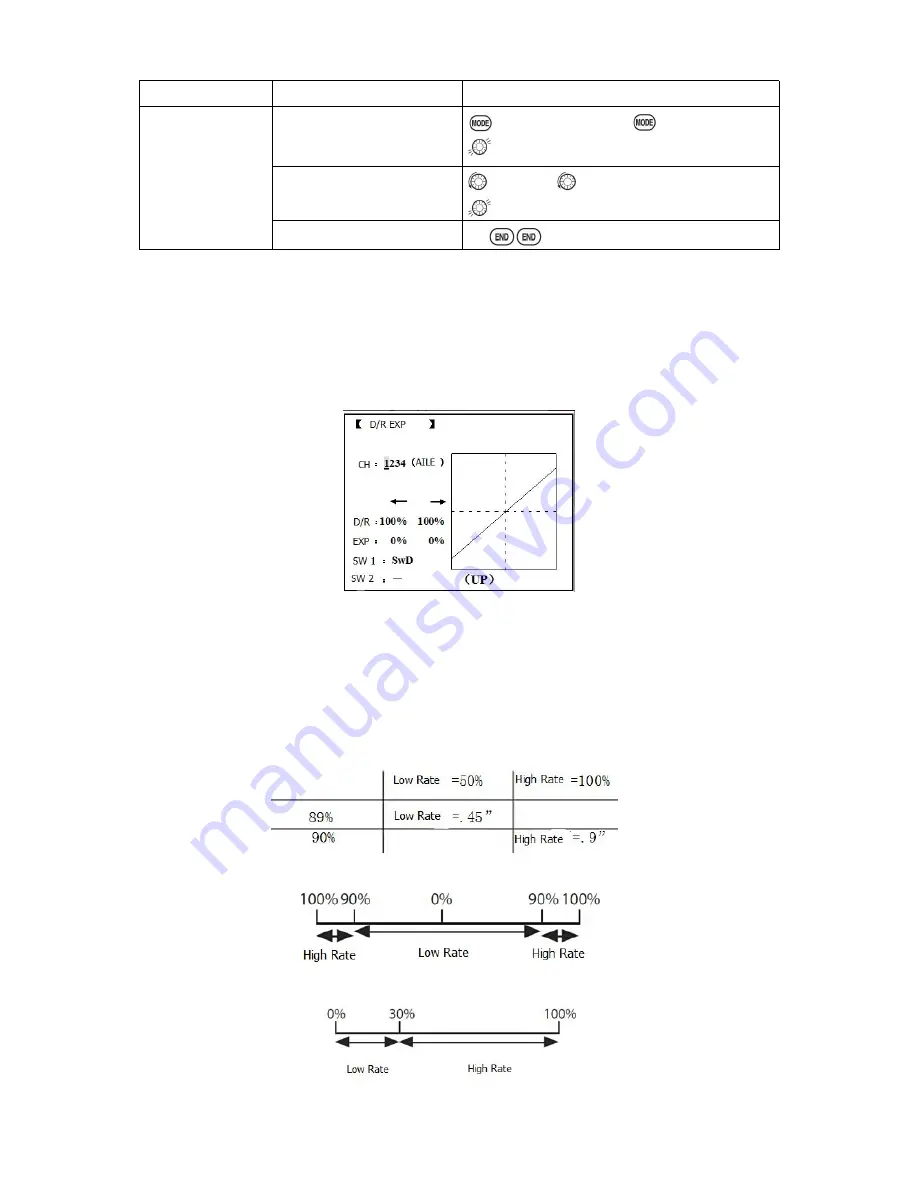
22
Goals
Steps
Inputs
Revers the direction
of the elevator
servo.
Open REVERSE function
for 1s .(If ADVANCE
again)
to REVERSE, PUSH.
Choose proper channel and
set direction(Ex:ELEV REV)]
to ELEV
,
to REV
,
’Are you sure? displays
for 1s
。
Close
2.3.7 Dual/triple rates and exponential (D/R,EXP)
Dual/Triple Rates: reduce/increase the servo travel by flipping a switch, or (ACRO
GLID) they can be
engaged by any stick position. Dual rates affect the control listed, such as aileron, not just a single (ex:
channel 1) servo. For example, adjusting aileron dual rate will affect both aileron servos when using
FLAPERON or AIL-DIF, and both aileron and elevator servos’ travel when using AILEVATOR or ELEVON
or a CCPM helicopter.
Activation:
• Any SWITCH, A-H. If you choose a 3-position switch, then that dual rate instantly becomes a triple rate.
• The glider programming offers you the choice of Condition. This option allows you to have a separate rate
for each of condition. (GLID)
• Stick position (ACRO
GLID). (Ex: On rudder you normally use only the center 3/4 of the stick
movement except for extreme maneuvers such as snaps/spins/stalls. As long as your RUDDER STICK does
not exceed 90% (ie. stall turn), the rudder goes to high rate's 90%, which is a MUCH higher amount of travel
than your low rate at 89%)
Adjustability:
















































