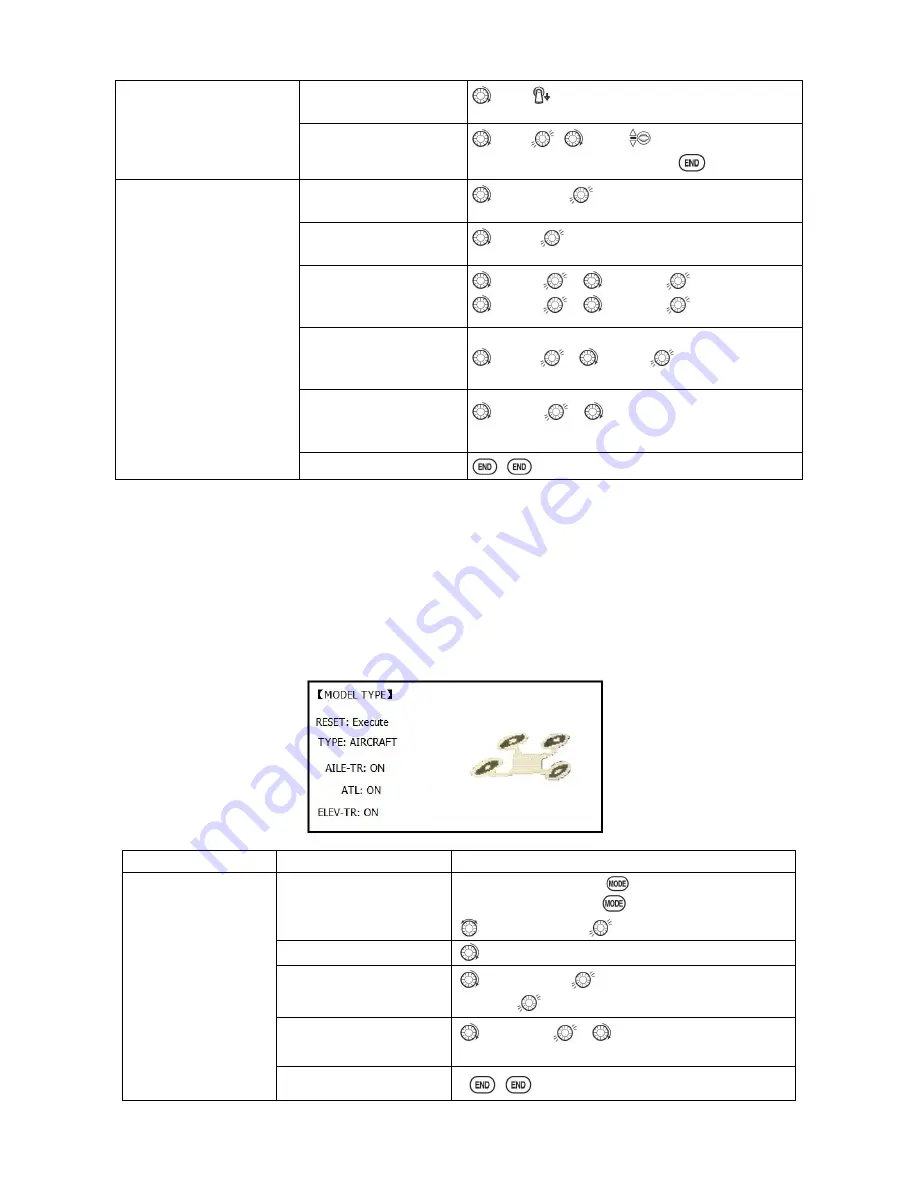
78
set the first (Ex:low) rate
throws and exponential.
to D/R
SwA to down
,
repeat to set low rate.
Optional: change dual rate
switch assignment.
to SW
,
SwG
,
SwG to center position.
Repeat steps above to set 3
rd
rate.
Adjust AUX-CH and Knob.
On BASIC menu, then
open AUX-CH function.
to AUX-CH,
Choose CH5 to set
ATTITUDE
to CH5,
to ATTITUDE
Assign the switch to
control attitude.Ex: SW3
is SWC
,
SW2 is SWB
to
SW3
,
,
to SWC
,
to
SW2
,
,
to SWB
,
Set the rate in each
attitude.Ex: ATTI is 50%.
to ATTI
,
to 50%
Change CH6, use VR (D)
to control change other
channels as needed.
to CH6
,
to VR(D).
Repeat as needed.
Close
6.1 AIRCRAFT BASIC MENU
The basic function menu is same like ACRO, GLID and HELI, please find the detail in the former chapters.
Below is the special option:
6.1.1 MODEL TYPE
Different from ACRO, GLID AND HELI, MODEL TYPE for AIRCRAFT has an additional function TRIM,
which is controlled by the VR switch. Set the TRIM OFF to avoid a mis-operation damage to the model.
Goals
Steps
Inputs
Select proper MODEL
TYPE.
(Ex:AIRCRAFT
)
Open BASIC menu, find
MODEL TYPE.
Turn on the transimitter,
for 1 sec. to BASIC
menu (If ADVANCE,
again)
to MODEL TYPE
Go to MODEL TYPE
to TYPE
Choose proper model type
(Ex: AIRCRAFT).
Confirm the change.
to AIRCRAFT,
for 1 sec. ‘Are you sure?’
Displays,
to confirm.
Turn on the trim.
to AILE-TR
,
to ON.
Repeat above to turn on other trims
Close
















