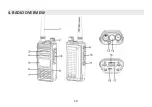Table of Contents
Chapter1. Ge
�
ng Started
5.2 Adjus
�
ng the volume
15
1.1 Regula
�
ons and Safety Warnings
01
5.3 Making a call
15
1.2 Main features
04
5.4 Channel selec
�
on
16
1.5 Content of the packaging
05
5.5 Frequency (VFO) mode
16
Chapter2. Charging the Ba
�
ery
5.6 Channel (MR) mode
17
2.1 Charging the Ba
�
ery Pack
05
Chapter6. Advanced Features
2.2 Charger Supplied
05
6.1 Frequency scanning
17
2.3 Use Cau
�
on with the Li-ion Ba
�
ery
06
6.2 Channel scanning
17
2.4 How to Charge
06
6.3 CTCSS scanning
17
2.5 LED Indicator
07
6.4 DCS scanning
18
2.6 How to Store the Ba
�
ery
07
6.5 Cursor
▼▲
Conversion (A/B)
18
2.7
Using the Type-C USB Charger
07
6.6 High/low power fast selec
�
on
18
Chapter3. Installa
�
on of Accessories
6.7 Keypad lock
18
3.1 Installing / Removing the Antenna
08
6.7 FM Radio(FM)
19
3.2 Installing the belt clip
08
6.9 1000Hz, 1450Hz, 1750Hz Tone-burst
19
3.3 Installing the ba
�
ery pack
08
6.10 Manual Programming (Channels Memory) 19
3.4 Addi
�
onal Speaker/Microphone (Op
�
onal) 09
6.11 Repeaters Programming
21
Chapter4. Radio Overview
Chapter7. Working the MENU System
4.1 Bu
�
ons and controls of the radio
10
7.1 Basic use
22
4.2 Main controls and parts of the radio
12
7.2 Using short-cuts
22
4.3 Status Indica
�
ons
13
7.3 Func
�
ons and opera
�
ons
23
4.4 Main keypad controls
13
Appendix A. - Technical Speci
fi
ca
�
ons
33
Chapter5. Basic Opera
�
ons
Appendix B. - Trouble shoo
�
ng guide
34
5.1 Power on the radio
15
Appendix C. - Shortcut Menu opera
�
ons
35
Summary of Contents for GA-5E
Page 1: ...GA 5E EN DE...
Page 13: ...10 4 RADIO OVERVIEW...
Page 64: ...56 4 RADIO OVERVIEW 4 1 4 1 Tasten und Bedienelemente des Funkger ts...
Page 105: ......
Page 106: ......