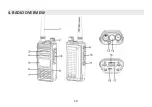7
energy when it is power-on, and the charger cannot detect the correct ba
�
ery voltage when the ba
�
ery has been fully
charged. So the charger will charge the ba
�
ery in constant voltage mode and fail to indicate correctly when the ba
�
ery
has been fully charged.
2.5 LED Indicator
STATUS
LED
No Ba
�
ery
Green and red alternately
fl
ashing
Charge Normally
Red
Fully Charged
Green
Trouble
Red blinks fast for a long
�
me
NOTE
:
Trouble means ba
�
ery too warm, ba
�
ery short-circuited or charger short-circuited.
2.6 How to Store the Ba
�
ery
a. If the ba
�
ery needs to be stored, keep it in status of 80% discharged.
b. It should be kept in low temperature and dry environment.
c. Keep it away from hot places and direct sunlight.
» Do not short circuit the ba
�
ery terminals.
» Never a
�
empt to remove the casing from the ba
�
ery pack.
» Never store the ba
�
ery in unsafe surroundings, as a short may cause an explosion.
» Do not put the ba
�
ery in a hot environment or throw it into a
fi
re, as it may cause an explosion.
2.7 Using the Type-C USB Charger
The micro-USB charger is a handy port that allows you to conveniently charge your Li-ion ba
�
ery pack.
1. Make sure your radio is turned OFF.
2. Plug the Type-C USB cable into the Type-C USB charging port on your ba
�
ery. Connect the other end of the micro-USB
charger to wall power outlet.
3. An empty ba
�
ery will be fully charged in 4 hours.
4. The ba
�
ery meter on LCD will move to indicate the ba
�
ery is charging.
Summary of Contents for GA-5E
Page 1: ...GA 5E EN DE...
Page 13: ...10 4 RADIO OVERVIEW...
Page 64: ...56 4 RADIO OVERVIEW 4 1 4 1 Tasten und Bedienelemente des Funkger ts...
Page 105: ......
Page 106: ......