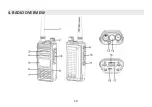11
1. Antenna
2. Power Switch / Volume control: Rotate to switch on/o
ff
the radio and adjust the volume
3. Speaker
4. Microphone
5. LCD display
6. MENU key: enter the MENU func
�
ons and con
fi
rms the selec
�
on. In standby mode, press and hold the key to switch
between frequency mode an MENU d channel mode. Press and hold down the MENU key to switch between the
frequency mode and channel mode.
7. Alphanumerical keypad.
8. EXIT: press to exit the Menu and func
�
ons. A/B (appears on the display): push to select the desired
9. FM/SOS key: Press it for a short
�
me to turn on the FM radio. Press it again to turn it o
ff
. Press and hold the key to turn on
the audible and visual alarm func
�
on
10. PTT key: Transmit key, hold the key to speak, release the key a
�
er speaking, and receive incoming calls.
11. LAMP/Monitor key: Press the key once to turn on the
fl
ashlight, Press and hold the key again to
fl
ash the
fl
ashlight, and
press the hand again to turn o
ff
the
fl
ashlight. Press and hold to enter MONITOR mode.
12. MIC/SP: External speaker/mike jacks.
13. Led: transmission (red) / recep
�
on (green)
14. Flashlight
15. Ba
�
ery release latch
16. Type-C Charging Port: DC5V USB input
17. Charging indicator: The red light is always on during charging, and the green light is always on when charging is full.
Summary of Contents for GA-5E
Page 1: ...GA 5E EN DE...
Page 13: ...10 4 RADIO OVERVIEW...
Page 64: ...56 4 RADIO OVERVIEW 4 1 4 1 Tasten und Bedienelemente des Funkger ts...
Page 105: ......
Page 106: ......