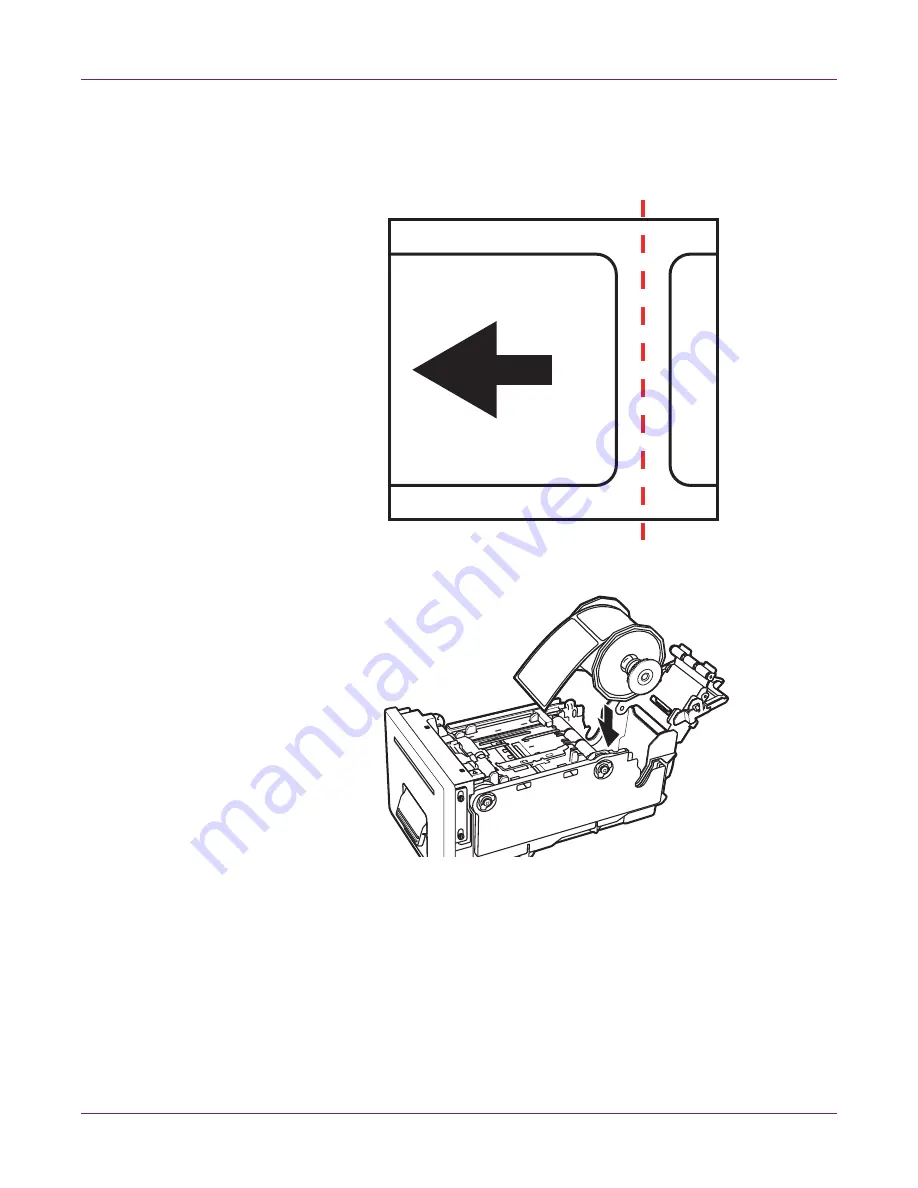
Quick Start
Kiaro! 50 User Guide
13
8
Ensure the leading edge of the media has a clean, straight cut to avoid misfeeding
or jamming. If the leading edge contains a partial label, use scissors to cut in the
center of the gap as illustrated before the first full label. The arrow indicates the
direction of media feed into the printer.
9
Set the roll holder in the transport unit as shown.
Summary of Contents for Kiaro! 50
Page 2: ......
Page 12: ......
Page 16: ...Contents iv Kiaro 50 User Guide...
Page 46: ...Introduction 30 Kiaro 50 User Guide...
Page 72: ...Designing and Printing Labels 56 Kiaro 50 User Guide...
Page 88: ...Kiaro 50 Maintenance Utility 72 Kiaro 50 User Guide...
Page 122: ...Troubleshooting 106 Kiaro 50 User Guide...
Page 128: ...Safety Warnings and Precautions 112 Kiaro 50 User Guide...
















































