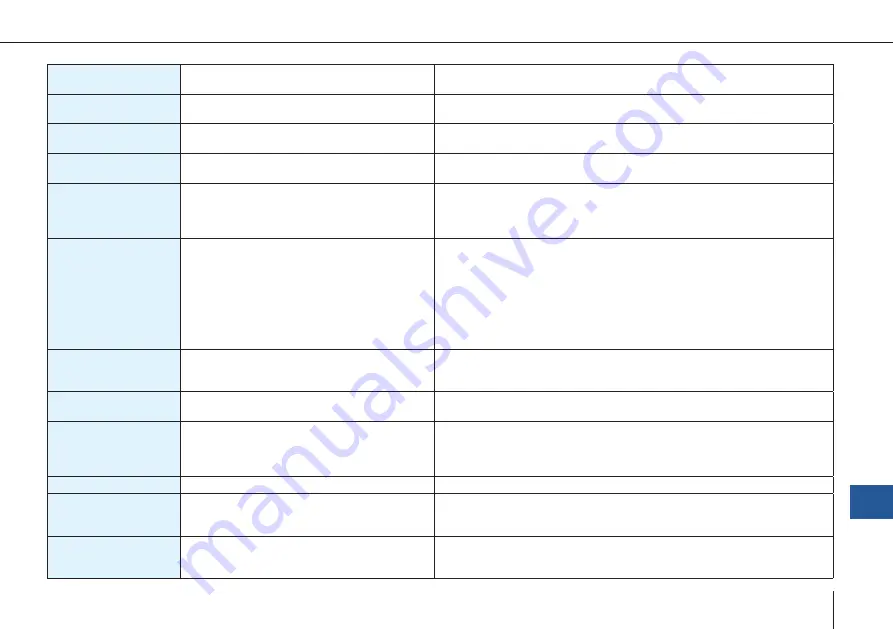
159
Trinity F90+ user manual
MAG SELFTEST FAILED
Sensor initialization error during startup.
Disconnect the battery from the UAV and connect it again.
MISSION ERROR
Mission is incorrect.
Please check the message box in QBase for additional information.
MISSION FINISHED
The automated flight is finished.
Please land the UAV manually at the home waypoint by carefully pulling the
left stick towards yourself.
MISSION NOT
COMPLETE
Missing data in mission.
1. Repeat uploading the flight plan to the UAV.
2. Repeat the preflight check.
MOTOR
CONTROLLER ERROR
Motor (1,2 or 3) RPM too high or
too low or motor current too high or too low
Error during arming.
RPM: Please make sure that the UAV is aligned horizontally during arming.
Current: Disconnect the battery from the UAV and connect it again.
MOTOR TEMP.
TOO HIGH
Temperature monitoring during hover mode.
Temperature of at least one motor
controller (ESC) is too high during the preflight
check or during hovering.
green:
<65°C = fine
yellow:
>65° C = warning
red:
>95°C = emergency landing
During preflight check: Let the UAV cool down and try again.
After Retransition: Land the UAV carefully as normal. Let the UAV cool down.
green:
No action required.
yellow:
Let the UAV cool down after flight until it is green again.
red:
automatic emergency landing.
If availaable please use the ESC cooling station as described in chapter 6.7
MOTORS ERROR
Motor error during the preflight check or during
arming. One of the motors / propellers does not
run correctly.
1. Disconnect the battery from the UAV and connect it again.
2. Turn on the UAV again.
3. Repeat the preflight check.
MOVING
The UAV is moving during the preflight check.
Ensure that the UAV is not moving to allow a correct
initialization.
NO TELEMETRY
The remote control does not receive data from
the UAV anymore. Without this link, the data
displayed at the remote control can not be
updated.
The UAV is too far away for the range of the RC telemetry link.
OK
The calibration was succesful.
–
OUT OF
TRANSITION
DIRECTION
The direction of the UAV does not comply with
the allowed transition cone during auto climb.
Automatic hover to base and landing is initiated.
PAYLOAD ERROR
A communication error to the payload occurred
during the preflight check.
1. Disconnect the battery from the UAV and connect it again.
2. Turn on the UAV again.
3. Repeat the preflight check.
Troubleshooting
14
Summary of Contents for Trinity F90+
Page 5: ...5 General information GENERAL INFORMATION 01...
Page 9: ...02 9 SAFETY INSTRUCTIONS Safety instructions...
Page 13: ...13 TECHNICAL SPECIFICATIONS 03 Technical specifications...
Page 17: ...17 04 PROCESS OVERVIEW Process overview...
Page 19: ...19 Trinity F90 user manual Flight operation After the ight Data Analysis Process overview 4...
Page 20: ...20 Trinity F90 user manual...
Page 21: ...21 COMMUNICATION LINKS 05 Communication links...
Page 23: ...23 BATTERY RC TRANSMITTER Battery RC Transmitter 06...
Page 36: ...36 Trinity F90 user manual...
Page 37: ...37 07 QBASE GROUND CONTROL STATION QBase Ground Control Station...
Page 51: ...51 Trinity F90 user manual...
Page 66: ...66 Trinity F90 user manual...
Page 84: ...84 Trinity F90 user manual...
Page 85: ...85 FLIGHT SETUP STEP BY STEP 08 Flight setup step by step...
Page 90: ...90 Trinity F90 user manual 8 11 Step 11 Assemble the UAV...
Page 94: ...94 Trinity F90 user manual...
Page 95: ...95 FLIGHT OPERATION 09 Flight operation...
Page 107: ...107 AFTER THE FLIGHT 10 After the flight...
Page 111: ...111 11 PAYLOAD COMPARTMENT Payload compartment...
Page 129: ...129 Trinity F90 user manual RX1RII Menu default settings 11...
Page 130: ...130 Trinity F90 user manual...
Page 137: ...137 STORAGE 12 Storage...
Page 139: ...139 INSPECTION REPAIRS 13 Inspection repairs...
Page 151: ...151 14 TROUBLESHOOTING Troubleshooting...
Page 161: ...161 FLYING MULTIPLE UAV SIMULTANEOUSLY 15 Flying multiple UAV simultaneously...
Page 163: ...163 iBASE FILE NAMES 16 iBase file names...
Page 166: ...166 Trinity F90 user manual...
Page 167: ...167 Trinity F90 user manual...










































