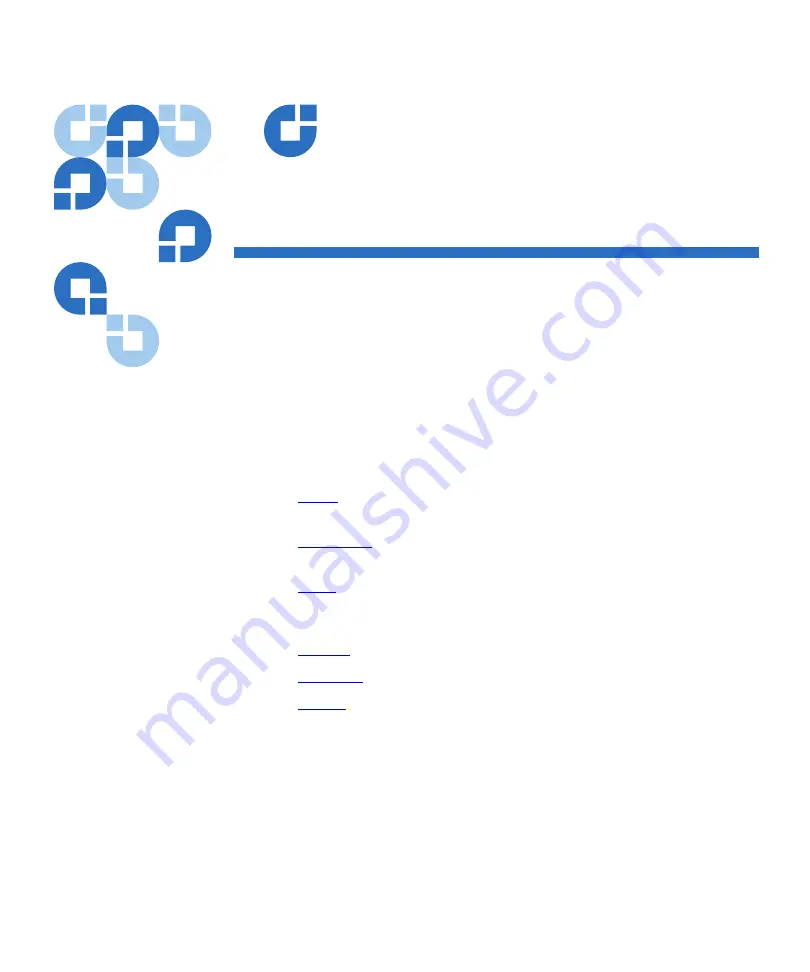
Quantum PX500 Series User’s Guide
85
Chapter 3
3
Quantum PX500 Series Remote
Management
The Quantum PX500 Series library utilizes a web-based interface which
allows you to configure and manage the library from a remote
workstation on the same network. The Quantum PX500 Series library is
managed through the following web pages (accessible using Internet
browser software installed on the host computer):
•
allows you to view the following: hardware status, event logs,
and statistics
•
allows you to perform cabinet operations remotely such
as cartridge movement and inventory requests and drive operations
•
allows you to setup cabinet identification, user information,
SCSI IDs, network information, events, date and time information,
partitioning, and secure tape information.
•
allows the user to run cabinet utilities remotely.
•
links to related sites.
•
allows the user to log out of the library remote management
pages.






























