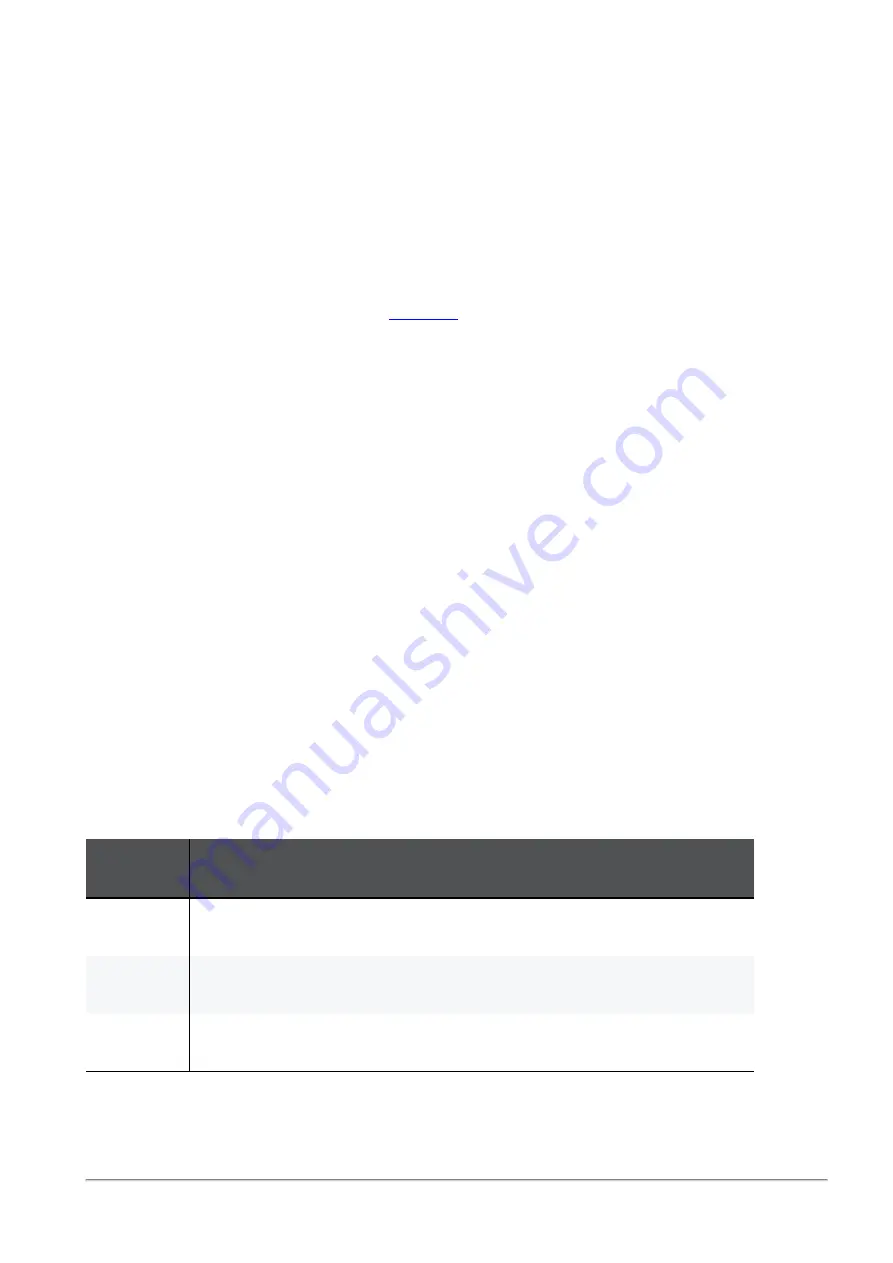
Working with the Firewall Access Policy
Quantum Spark 1500, 1600 and 1800 Appliance Series R80.20.40 Locally Managed Administration Guide | 169
Updatable Objects
An updatable object is a network object which represents an external service, such as Office 365, AWS,
Geo locations, and more. You can select from the list of updatable objects. The categories depend on the
online service update.
External services providers publish lists of IP addresses or Domains or both to allow access to their
services. These lists are dynamically updated. Updatable objects derive their contents from these published
lists of the providers, which Check Point uploads to the Check Point cloud. The updatable objects are
updated automatically on the Security Gateway each time the provider changes a list. There is no need to
install policy for the updates to take effect.
For a list of currently supported objects, see
You can import updatable objects to use in the firewall policy rules.
To import an updatable object:
1. In the
Firewall Access Policy
page, in the Rule Base, click
New
. If necessary, specify the rule order.
2. Click
Updatable objects
and select the objects you want.
3. Click
Import
.
4. Edit the rule so the source and destination use the specified countries.
5. Select the
Action
and
Log
.
6. Optional - Enter a comment.
7. Optional - Apply limitations such as time or traffic limits.
8. Click
Apply
.
Customizing Messages
You can customize messages to let the Security Gateway communicate with users. This helps users
understand that some websites are against the company's security policy. It also tells users about the
changing Internet policy for websites and applications. When you configure such messages, the user's
Internet browser shows the messages in a new window when traffic is matched on a rule using one of the
message related actions.
These are the Action options and their related notifications:
Rule Base
action
Notifications
Accept and
Inform
Shows an informative message to users. Users can continue to the application
or cancel the request.
Block and
Inform
Shows a message to users and blocks the application request.
Ask
Shows a message to users and asks them if they want to continue with the
request or not. See above for more details.






























