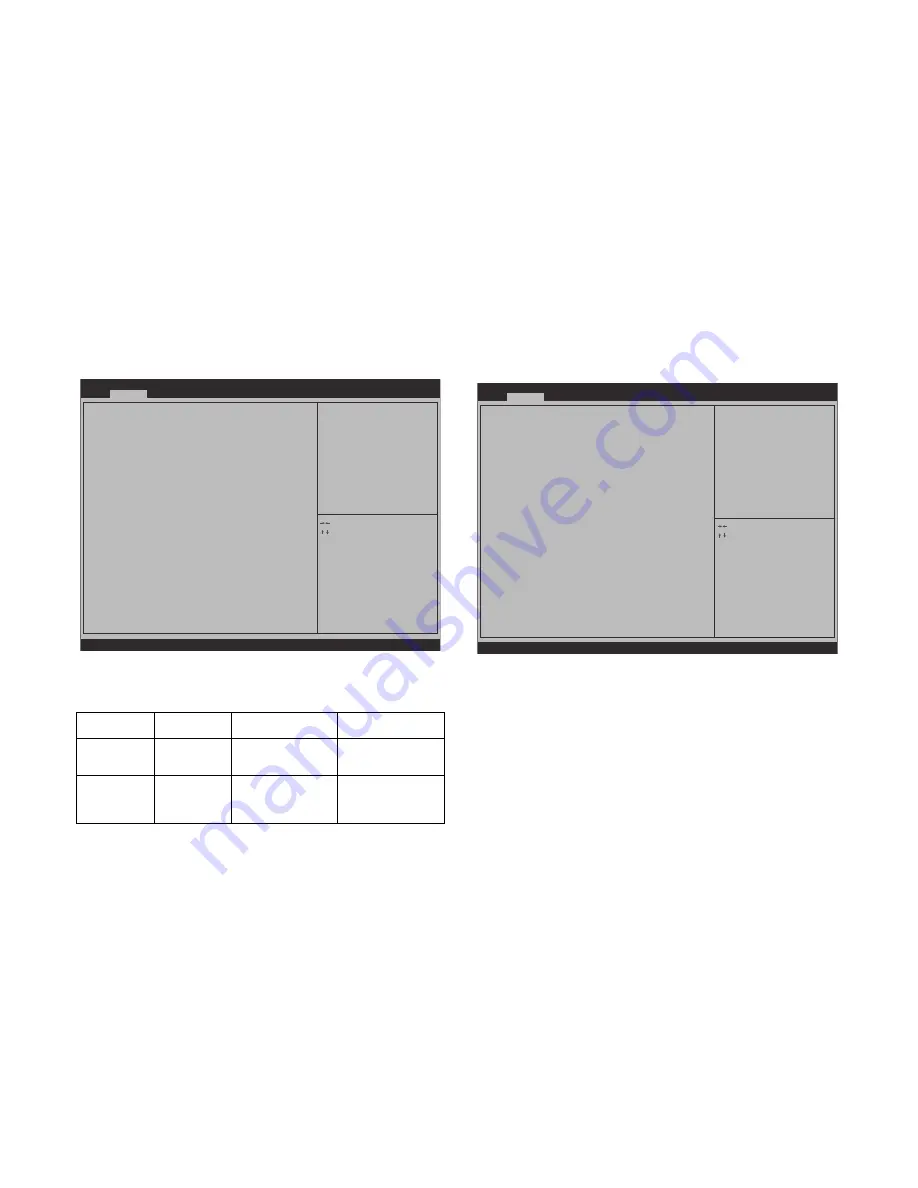
BIOS
A
DVANCED
S
CREEN
3-21
Serial Port A Configuration Screen
Figure 3-16. Serial Port A Configuration Screen
Onboard Device Configuration Screen
Figure 3-17. Onboard Device Configuration Screen
Table 3-18: Serial Port A Configuration
S
ETUP
I
TEM
O
PTIONS
H
ELP
T
EXT
C
OMMENTS
Serial Port
[Disabled]
[
Enabled
]
Enable or disable
Serial Port (COM)
Device
Settings
Information only.
Display Device
Settings.
Version 2.10.1208 - Copyright (C) 2010 American Megatrends, Inc.
Aptio Setup Utility - Copyright (C) 2010 American Megatrends, Inc.
Main
Advanced
Chipset
Server Mgmt
Boot
Security
Save & Exit
Serial Port A Configuration
Serial Port
Device Settings
[Enabled]
IO=2F8h; IRQ=3;
Enable or Disable Serial Port
(COM)
: Select Screen
: Select Item
Enter: Select
+/-: Change Opt.
F1: Genenal Help
F8: Previous Values
F9: Optimized Defaults
F10: Save & Exit
ESC: Exit
Version 2.10.1208 - Copyright (C) 2010 American Megatrends, Inc.
Aptio Setup Utility - Copyright (C) 2010 American Megatrends, Inc.
Main
Advanced
Chipset
Server Mgmt
Boot
Security
Save & Exit
Onboard Device Configuration
Onboard LAN port 1
Onboard LAN port 2
Onboard LAN port 3
Otboard LAN port 4
Port 1 MAC Address
Port 2 MAc Address
Port 3 MAC Address
Port 4 MAC Address
[Enabled With PXE]
[Enabled With PXE]
[Enabled With PXE]
[Enabled With PXE]
eB:9a:8f:d2:ff:58
eB:9a:8f:d2:ff:59
eB:9a:8f:d2:ff:5a
eB:9a:8f:d2:ff:5b
Enable or Disable Onboard LAN
Port 1
: Select Screen
: Select Item
Enter: Select
+/-: Change Opt.
F1: Genenal Help
F8: Previous Values
F9: Optimized Defaults
F10: Save & Exit
ESC: Exit
Summary of Contents for STRATOS S210 Series S210-X12MS
Page 21: ...About the Server Chapter 1 About the Server Chapter 1 ...
Page 37: ...Installing Hardware Chapter 2 Installing Hardware Chapter 2 ...
Page 78: ...BIOS Chapter 3 BIOS ...
Page 135: ...BMC Chapter 4 BMC Chapter 4 ...
Page 194: ...Jumpers and Connectors Chapter 5 Jumpers and Connectors Chapter 5 ...
Page 197: ...Rail Kit Assembly Chapter 6 Rail Kit Assembly Chapter 6 ...
Page 201: ...Troubleshooting Chapter 7 Troubleshooting Chapter 7 ...
Page 210: ...Safety Information Chapter 9 Safety Information Chapter 9 ...
















































