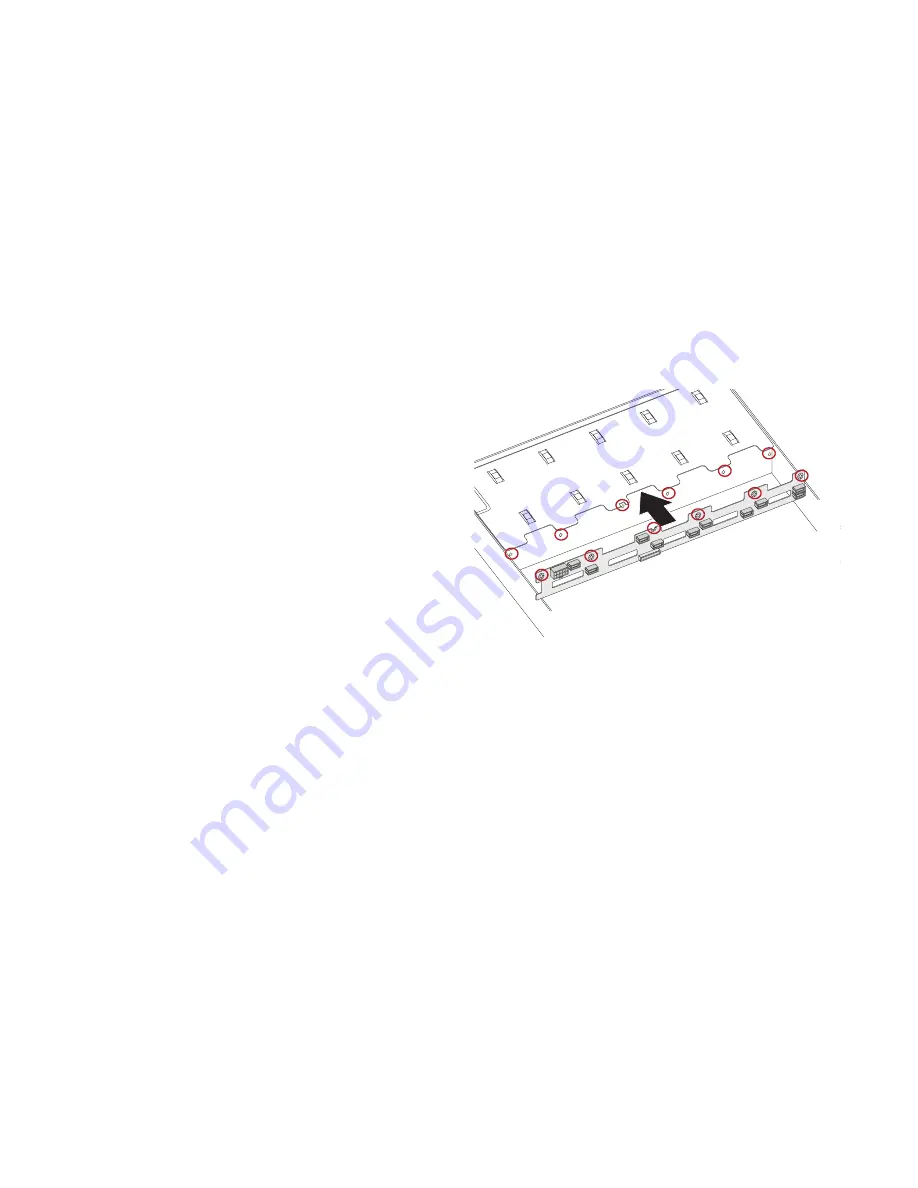
I
NSTALLING
H
ARDWARE
I
NSTALLING
THE
HDD B
ACKPLANE
(2.5” SKU)
2-36
Installing the HDD Backplane (2.5”
SKU)
Prerequisite:
Prerequisite:
Remove the HDDs. See
Removing a 2.5” Hard Drive
on
page 2-4.
Remove the top cover. See
Opening the Top Cover
on
page 2-2.
Remove the expander backplane. See
Removing the
Expander Backplane
on page 2-31.
1. Align the HDD backplane with the screw holes in the
chassis.
Figure 2-49. Installing the 2.5” HDD Backplane
Front
Summary of Contents for STRATOS S210 Series S210-X12MS
Page 21: ...About the Server Chapter 1 About the Server Chapter 1 ...
Page 37: ...Installing Hardware Chapter 2 Installing Hardware Chapter 2 ...
Page 78: ...BIOS Chapter 3 BIOS ...
Page 135: ...BMC Chapter 4 BMC Chapter 4 ...
Page 194: ...Jumpers and Connectors Chapter 5 Jumpers and Connectors Chapter 5 ...
Page 197: ...Rail Kit Assembly Chapter 6 Rail Kit Assembly Chapter 6 ...
Page 201: ...Troubleshooting Chapter 7 Troubleshooting Chapter 7 ...
Page 210: ...Safety Information Chapter 9 Safety Information Chapter 9 ...
















































