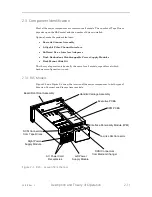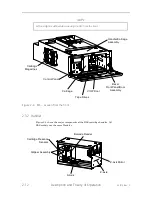3-2
The Operator Interface
501510 Rev. S
EXIT
ENTER
MENU
READY
FAULT
BUSY
Control Keys
Display
Status LEDs
Figure 3-2 RLS Control Panel
3.2.1
The MENU Control Key
Press the MENU key to enable the menu system. The menu system can be used with-
out interrupting ongoing changer operations. If the Top Menu is not displayed, press-
ing the MENU key at any time always returns control to the Top Menu (Figure 3-3).
If the Top Menu is displayed, press the MENU key to exit the menu system and re-
turn to the Operating Display.
3.2.2
The (UP) and (DOWN) Control Keys
•
While navigating through the menu system, the (UP) and (DOWN) keys
move the item pointer (right-pointing arrow) up and down the left column
of the display. The display automatically scrolls when necessary. The
pointer identifies the current selection, as shown in Section 3.2.3 below.
•
If a value is highlighted, the (UP) and (DOWN) keys change the value
of the highlighted character or word. The DOWN key changes the charac-
ter to the preceding character in the sequence (i.e., from B to A, or from 2
to 1). Pressing the (UP) key has the opposite effect.
•
If a multiple choice value is highlighted, the (UP) and (DOWN) keys
cycle through the available choices.
•
If the (UP) or (DOWN) key is pressed and held down, the control key's
action repeats at a rapid rate.
Summary of Contents for RLS-4470
Page 1: ...RLS 8000 Tape Library Technical Service Manual 501510 Rev S...
Page 2: ......
Page 14: ...xiv 501510 Rev S This page left blank intentionally...
Page 16: ...1 2 Introduction 501510 Rev S Table 1 1 Applicable Documents...
Page 20: ...1 6 Introduction 501510 Rev S This page left blank intentionally...
Page 23: ...501510 Rev S Description and Theory of Operation 2 3...
Page 34: ......
Page 50: ...3 16 The Operator Interface 501510 Rev S This page left blank intentionally...
Page 64: ...4 14 The Maintenance Menu 501510 Rev S This page left blank intentionally...
Page 65: ...501510 Rev S The Private Menu 5 1 5 The Private Menu...
Page 69: ...501510 Rev S The Private Menu 5 5 10 Close the Front Panel Door...
Page 188: ...8 10 Firmware Updating 501510 Rev S Figure 8 7 Properties Screen...
Page 205: ...501510 Rev S RLS Expansions 9 13 This page left blank intentionally...