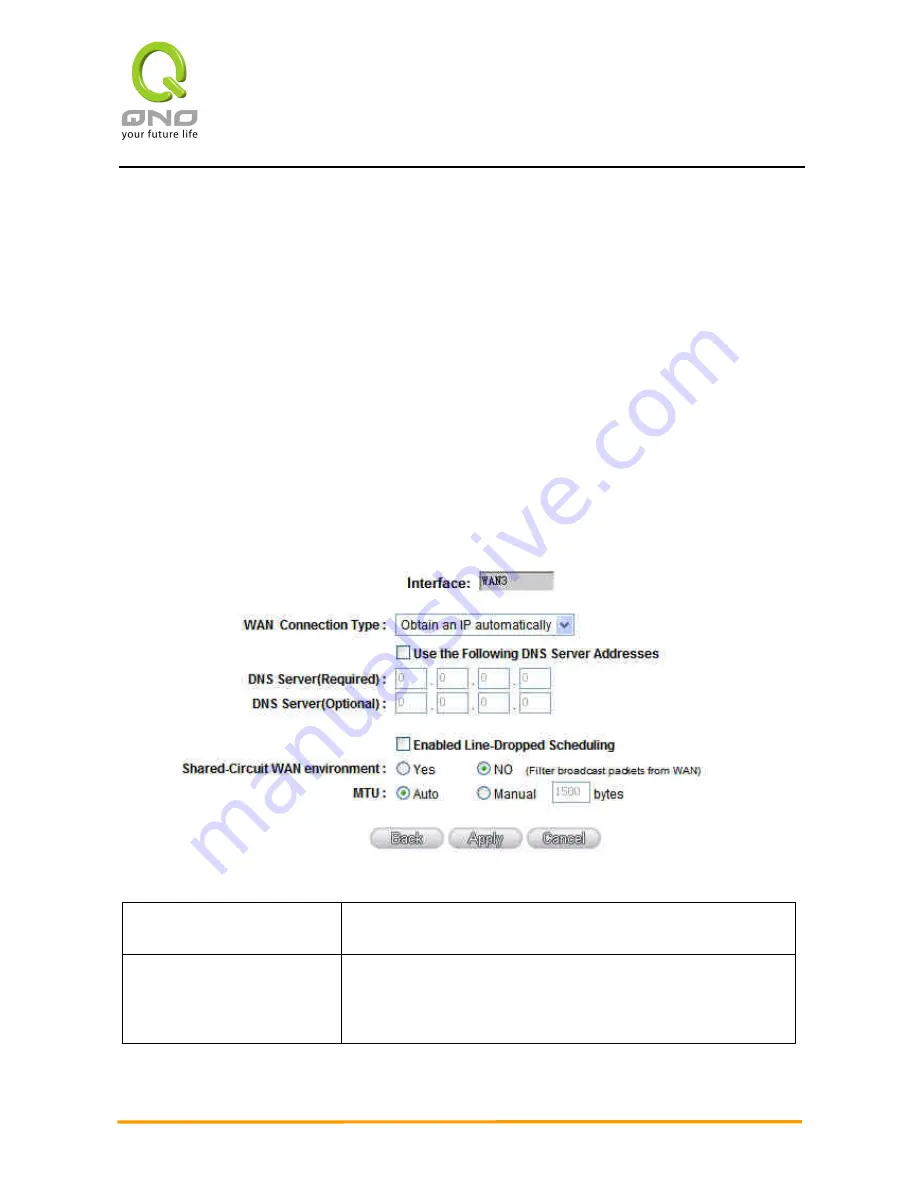
Enterprise Multi-WAN VPN QoS Router
22
Interface:
An indication of which port is connected.
Connection Type:
Obtain an IP automatically, Static IP connection, PPPoE (Point-to-Point
Protocol over Ethernet), PPTP (Point-to-Point Tunneling Protocol) or Transparent Bridge.
Config.:
A modification in an advanced configuration: Click Edit to enter the advanced
configuration page.
Obtain an Automatic IP automatically:
This mode is often used in the connection mode to obtain an automatic DHCP IP
. This is
the device system default connection mode. It is a connection mode in which DHCP clients obtain
an IP address automatically. If having a different connection mode, please refer to the following
introduction for selection of appropriate configurations. Users can also set up their own DNS IP
address. Check the options and input the user-defined DNS IP addresses.
Use the following DNS
Server Addresses:
Select a user-defined DNS server IP address.
DNS Server:
Input the DNS IP address set by ISP. At least one IP group
should be input. The maximum acceptable groups is two IP
groups.
















































