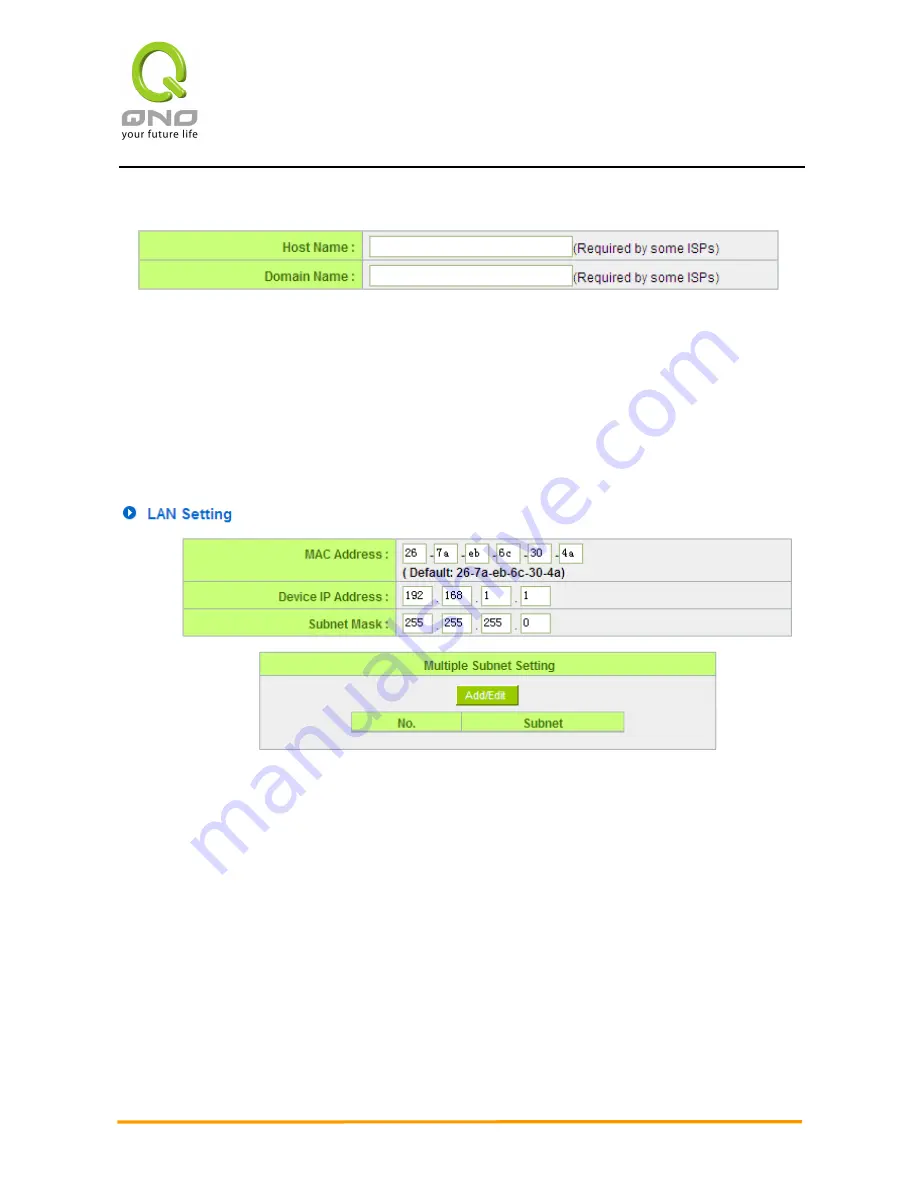
Enterprise Multi-WAN VPN QoS Router
20
6.1.1 Host Name and Domain Name
Device name and domain name can be input in the two boxes. Though this configuration is
not necessary in most environments, some ISPs in some countries may require it.
6.1.2 LAN Setting
This is configuration information for the device current LAN IP address. The default
configuration is 192.168.1.1 and the default Subnet Mask is 255.255.255.0. It can be
changed according to the actual network structure.
Multiple-Subnet Setting
:
Click “Add/Edit” to enter the configuration page, as shown in the following figure. Input the
respective IP addresses and subnet masks.
















































