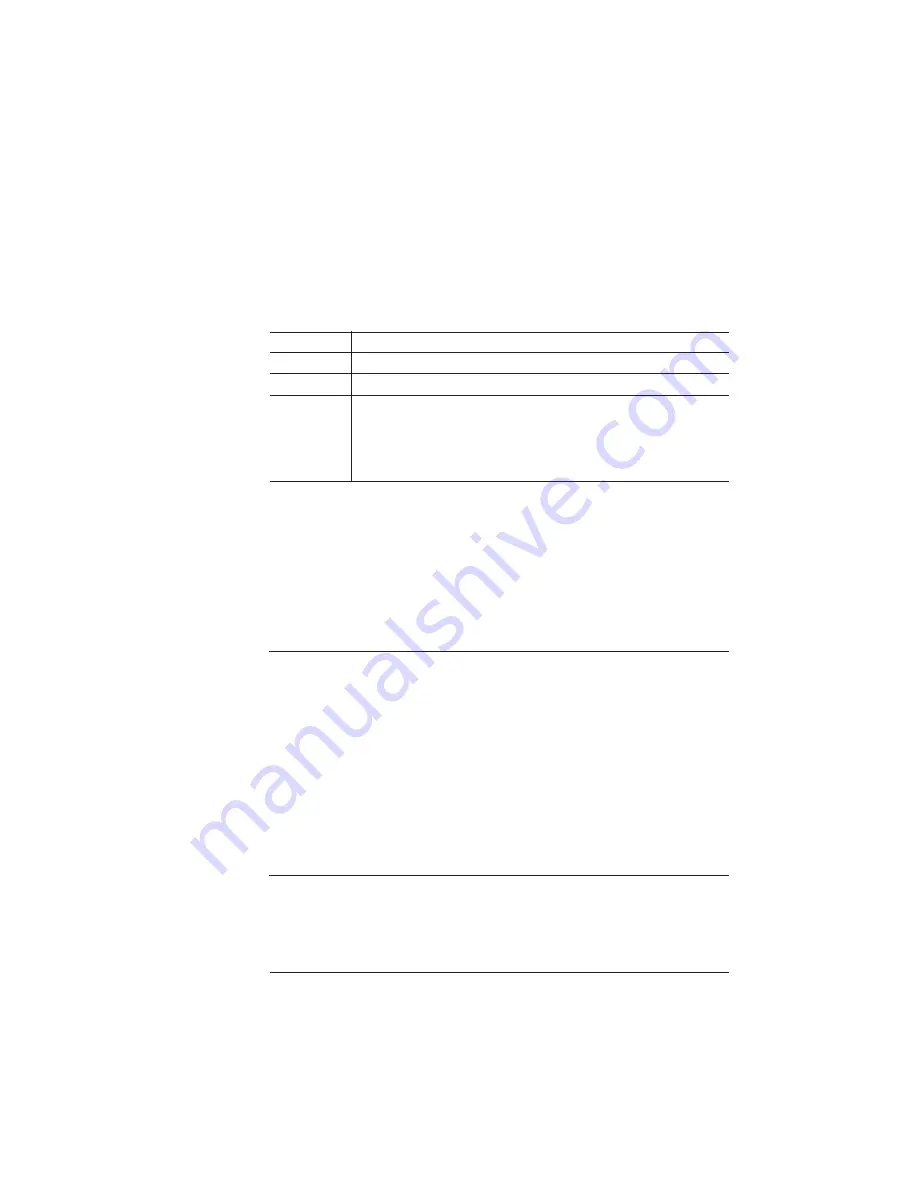
Hard Disks
2-63
Printer Configuration
Setting the Message Window Language
Status messages and configuration menus can be displayed in the
message window in English, French, German, or Spanish.
Hard Disks
Use the Administration/Disk Operations menu to perform disk opera-
tion processes that appear only when optional hard disks are
installed.
O Caution: If you connect to this printer an external hard disk you previously
used with an earlier QMS Crown printer, this QMS 1725 SLS Print System
software release will automatically reorganize the files on the hard disk when
the printer is turned back on again. (The printer release number is listed on
both the start-up and the status page.) Once this reorganization is done,
the files on the hard disk can no longer be accessed if the hard disk is
reattached to an earlier QMS Crown printer.
This reorganization process takes time. If, when you first turn the printer on
after attaching a previously used hard disk, it does not come on line
immediately, be patient. Interrupting the reorganization process could
cause all files on the hard disk to be lost.
Menu
Administration/Miscellaneous/Keypad Language
Choices
English, French, German, Spanish
Default
English
Notes
The printer must be restarted for changes to the Keypad
Language menu to take effect. You can either let the printer
restart automatically after you save the change and exit from
the Configuration menu, or you can wait for the change to take
effect the next time you manually turn on the printer.
Summary of Contents for 1725 SLS
Page 1: ...QMS 1725 SLS Print System User s Guide 1800332 001B...
Page 4: ......
Page 15: ...Contents xi F Configuration Menu Menu Diagrams F 2 Glossary Index v...
Page 16: ......
Page 34: ......
Page 136: ......
Page 146: ......
Page 232: ......
Page 233: ...A QMS Customer Support In This Chapter n Sources of customer support n QMS world wide offices...
Page 250: ......
Page 274: ......
Page 275: ...D Sessions In This Chapter n Sessions commands...
Page 292: ......
Page 293: ...F Configuration Menu In This Chapter n Menu Diagrams...
Page 296: ...Menu Diagrams QMS 1725 SLS Print System User s Guide F 4 v...
Page 314: ......
















































