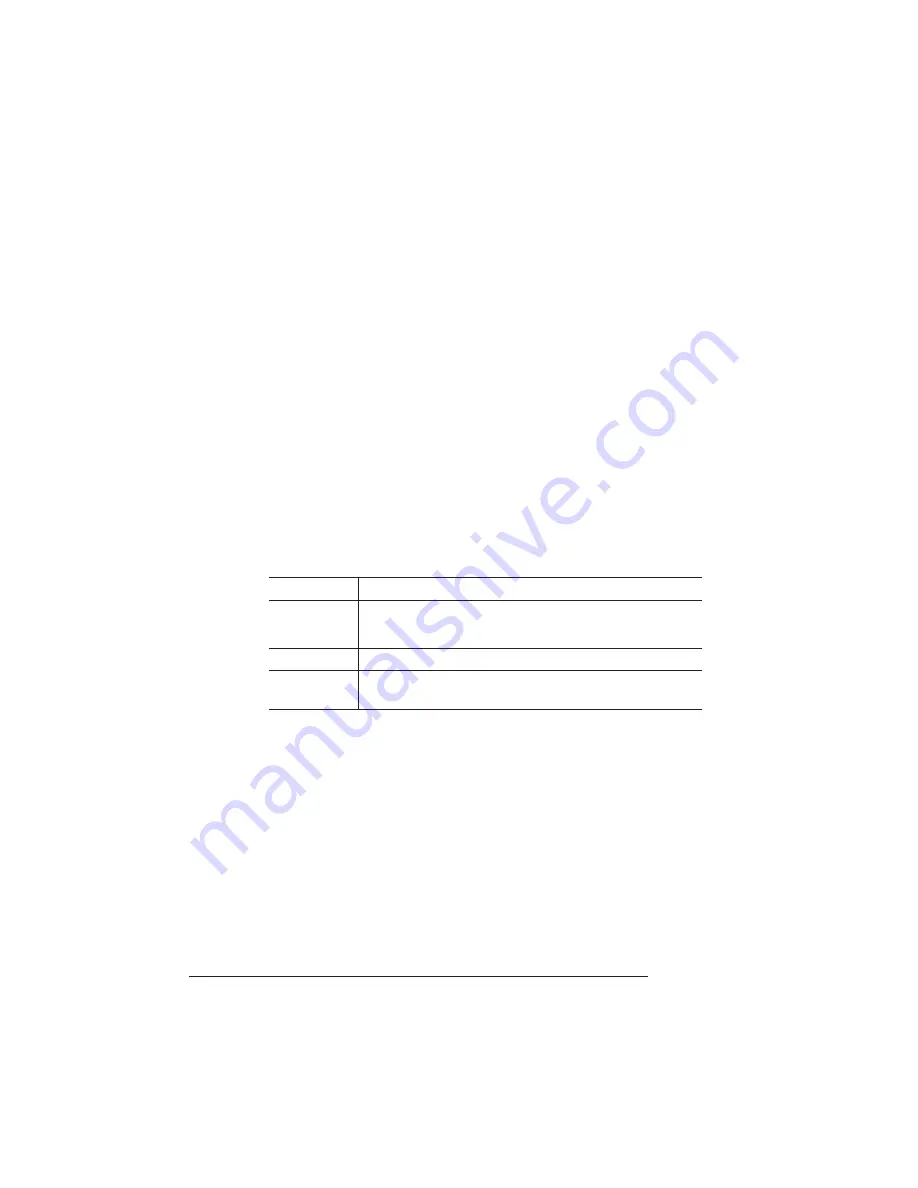
Collating Output
QMS 1725 SLS Print System User's Guide
3-12
necessary. You may choose to have the printer automatically draw
from the alternate cassette when the current cassette empties. There
are three ways to do this:
n
Your application may include a specific procedure for using a
dual-cassette printer. Check your documentation.
n
PS Executive offers a menu-driven program for paper tray selec-
tion in the paper source section. If you have this program
installed, you can use it to help you configure the printer's paper
source.
n
The most convenient way to configure the printer is through its
control panel.
Use the following table to help you configure cassette chaining
through the control panel.
»
Note: Make sure that the two cassettes installed in your printer use the
same size paper.
Collating Output
With sufficient memory or a hard disk installed, the QMS 1725 SLS
Print System can deliver multiple copies of your files in collated order
to the face-down output bin without having to send the file repeatedly.
This feature dramatically reduces your data transmission and
Menu
Operator Control/Chain Inputbins
Choices
On—turns on tray chaining.
Off—turns off tray chaining.
Default
On
Notes
Use the Operator Control/Inputbin menu to set the
default input bin.
Summary of Contents for 1725 SLS
Page 1: ...QMS 1725 SLS Print System User s Guide 1800332 001B...
Page 4: ......
Page 15: ...Contents xi F Configuration Menu Menu Diagrams F 2 Glossary Index v...
Page 16: ......
Page 34: ......
Page 136: ......
Page 146: ......
Page 232: ......
Page 233: ...A QMS Customer Support In This Chapter n Sources of customer support n QMS world wide offices...
Page 250: ......
Page 274: ......
Page 275: ...D Sessions In This Chapter n Sessions commands...
Page 292: ......
Page 293: ...F Configuration Menu In This Chapter n Menu Diagrams...
Page 296: ...Menu Diagrams QMS 1725 SLS Print System User s Guide F 4 v...
Page 314: ......
















































