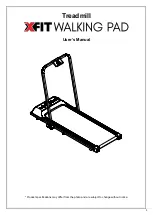Running Belt and Deck Cleaning Procedure
Review the entire procedure before beginning.
1. Verify the proper operation of the safety Stop key.
a. Stand to one side of the treadmill – Do not stand or allow others to stand on the
treadmill running belt during this procedure. Ensure that the stop key tether is
hanging straight down and is not wrapped around the handle bars.
b. Select Quick Start and wait for the running belt to begin moving
c. When the running belt is moving, push the SAFETY STOP key.
d. Ensure the running belt stops moving, then reset the SAFETY STOP key.
e. Turn the power switch to OFF. The ON/OFF switch is located at the front of the
treadmill.
WARNING
: If the running belt does not stop, turn off the power using the ON/OFF
switch at the front of the treadmill and
unplug
1
the power cord. The treadmill must
remain out of service until the stop switch is repaired.
2. Get a clean, dry cotton towel that is at least 36 inches (1 meter) in length and fold it in
half lengthwise.
a. Lift the running belt and push the towel through to the other side so that both ends
of the towel extend an equal distance over the deck trim on both sides.
b. Push the towel forward to the front of the machine so it is located beneath the
SAFETY STOP key.
c. Turn the power switch to ON.
3. Stand on the machine straddling the running belt placing your feet on the left and right
trim landings. Attach the stop key tether clip. Do not stand on the running belt at any
time. Stand firmly on both ends of the towel keeping your feet off the treadmill running
belt. Brace yourself using the handlebars or side hand rails. Push the Quick Start but-
ton once in position.
1
Disconnect a device power cord plug or cable connector from the power receptacle or outlet.
Page 200
7 Preventative Maintenance
Running Belt and Deck Cleaning Procedure
Summary of Contents for Experience 700 line Series
Page 1: ...Service Manual Experience Series 700 line TRM700 16 Base Treadmill 120 VAC and 240 VAC...
Page 11: ...Page 3 1 Introduction...
Page 98: ...MC Wire Diagram Page 90 5 Replacement Procedures Motor Controller MC Replacement...
Page 100: ...Page 92 5 Replacement Procedures Motor Controller MC Replacement...
Page 116: ...Page 108 5 Replacement Procedures Drive Belt Replacement...
Page 184: ...Page 176 6 Troubleshooting System Troubleshooting Procedures...
Page 213: ...Page 205 8 Theory of Operation...
Page 214: ...9 System Wiring Diagram System Wire Diagram Overview Page 206 9 System Wiring Diagram...
Page 215: ...System Wire Diagram Connector Pins Page 207 9 System Wiring Diagram...
Page 220: ...Exploded View Diagram Page 212 10 Parts Exploded View Diagram Parts List Exploded View Diagram...
Page 221: ...Page 213 10 Parts Exploded View Diagram Parts List Exploded View Diagram...
Page 222: ...Page 214 10 Parts Exploded View Diagram Parts List Exploded View Diagram...
Page 223: ...Page 215 10 Parts Exploded View Diagram Parts List Exploded View Diagram...
Page 224: ...Page 216 10 Parts Exploded View Diagram Parts List Exploded View Diagram...
Page 225: ...Page 217 10 Parts Exploded View Diagram Parts List Exploded View Diagram...
Page 226: ...Page 218 10 Parts Exploded View Diagram Parts List Exploded View Diagram...
Page 228: ...Page 220 10 Parts Exploded View Diagram Parts List Parts List...
Page 229: ...Page 221 10 Parts Exploded View Diagram Parts List Parts List...