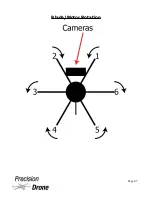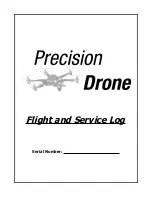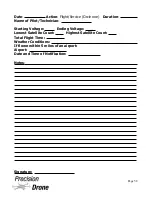5) Click the Export Bounds tab, and click the “Draw a box...” button. You can draw
a box around the NDVI image to omit unnecessary parts of it you want.
5a) If an area feature was selected in step 1, select “Crop to Selected Area
Feature(s)” instead of “Draw a box...” (Recommended)
6) Click OK.
Exporting as a .KMZ
A .KMZ file is useful as it can be loaded into Google Earth on any device, be it tablet,
smartphone, or PC. If it is loaded onto a device with GPS capabilities (Such as a
tablet or smartphone), you will be able to use it to navigate to the problem spots in a
field.
1) After creating the NDVI, use the digitizer to mark out the perimeter of the field.
After selecting Edit with the digitizer select the area feature you just created.
2) After creating a new area feature, go to File>export>export web format.
(Cont.)
1
44
Page 43
Summary of Contents for Pacesetter 2015
Page 1: ...User s Manual Pacesetter Model 2015 Serial Number Version 1 12...
Page 6: ...Components DX8 Controller 1 6 Page 5...
Page 7: ...Battery Charger 1 7 Page 6...
Page 8: ...Live Feed Monitor 1 8 Page 7...
Page 10: ...Precision Vision Camera 1 10 Page 9...
Page 15: ...1 15 Page 14...
Page 18: ...1 18 Page 17...
Page 36: ...10 A Select Layers box will open select the RGB IR layers and click OK 1 36 Page 35...
Page 42: ...3 A Select Export Format window will pop up make sure GeoTIFF is selected 1 42 Page 41...
Page 48: ...Blade Motor Rotation 1 48 Page 47...
Page 49: ...1 49 Page 48...