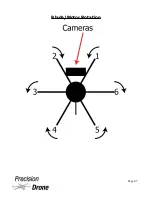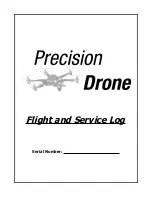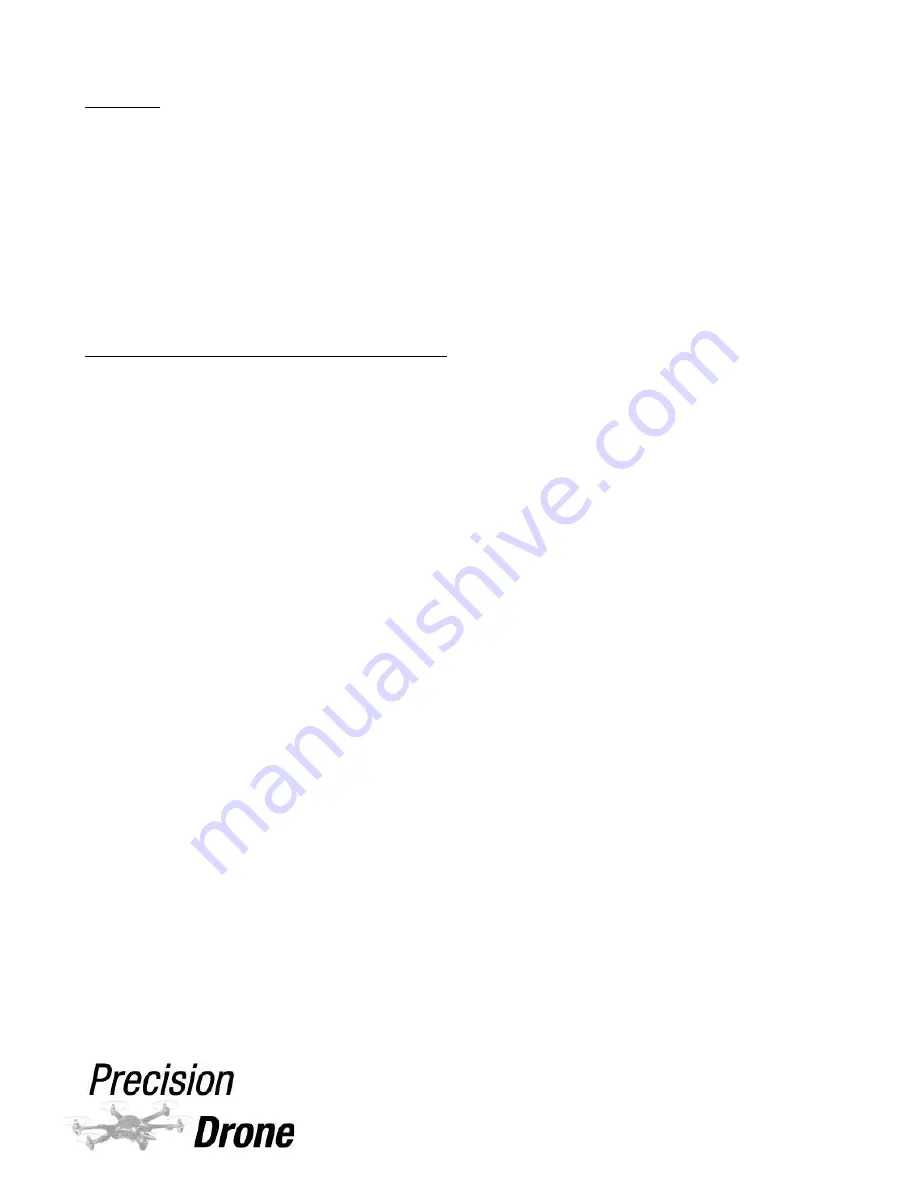
Digitizer
The digitizer is a very powerful tool in Global Mapper that allows you to accurately
calculate area, as well as set custom export bounds. To select it, simply click the
Digitizer Tool Button at the top of the window (see page 30). By default it will be in
"Edit" mode. To create a new area feature, simply right click an select “Create new
area/polygon feature”. There will be multiple options under this, area being the most
versatile for field use.
To use as an area measurement tool
:
1. Create an area. To drop points, left click. When you reach the end of the
perimeter you're mapping out, right click.
2. In the window that pops up, name the area feature. If mapping multiple
fields, use the field name. If mapping hail damage, it is easier to simply
number the areas mapped.
3. Once an area (or multiple) has been created, right click anywhere on the map
to bring the digitizer back to edit mode.
4. Left click and drag to select multiple area features at once.
5. Right click on any of the selected areas and find
Analysis/Measurement>Measure
6. The pop-up window will give you the information on the various areas, as well
as the combined measurements.
7. The button in the lower left of the window allows for export as a .CSV file,
which can be opened with Microsoft Excel or similar.
1
40
Page 39
Summary of Contents for Pacesetter 2015
Page 1: ...User s Manual Pacesetter Model 2015 Serial Number Version 1 12...
Page 6: ...Components DX8 Controller 1 6 Page 5...
Page 7: ...Battery Charger 1 7 Page 6...
Page 8: ...Live Feed Monitor 1 8 Page 7...
Page 10: ...Precision Vision Camera 1 10 Page 9...
Page 15: ...1 15 Page 14...
Page 18: ...1 18 Page 17...
Page 36: ...10 A Select Layers box will open select the RGB IR layers and click OK 1 36 Page 35...
Page 42: ...3 A Select Export Format window will pop up make sure GeoTIFF is selected 1 42 Page 41...
Page 48: ...Blade Motor Rotation 1 48 Page 47...
Page 49: ...1 49 Page 48...