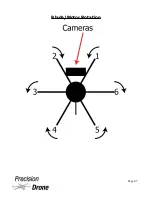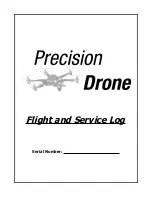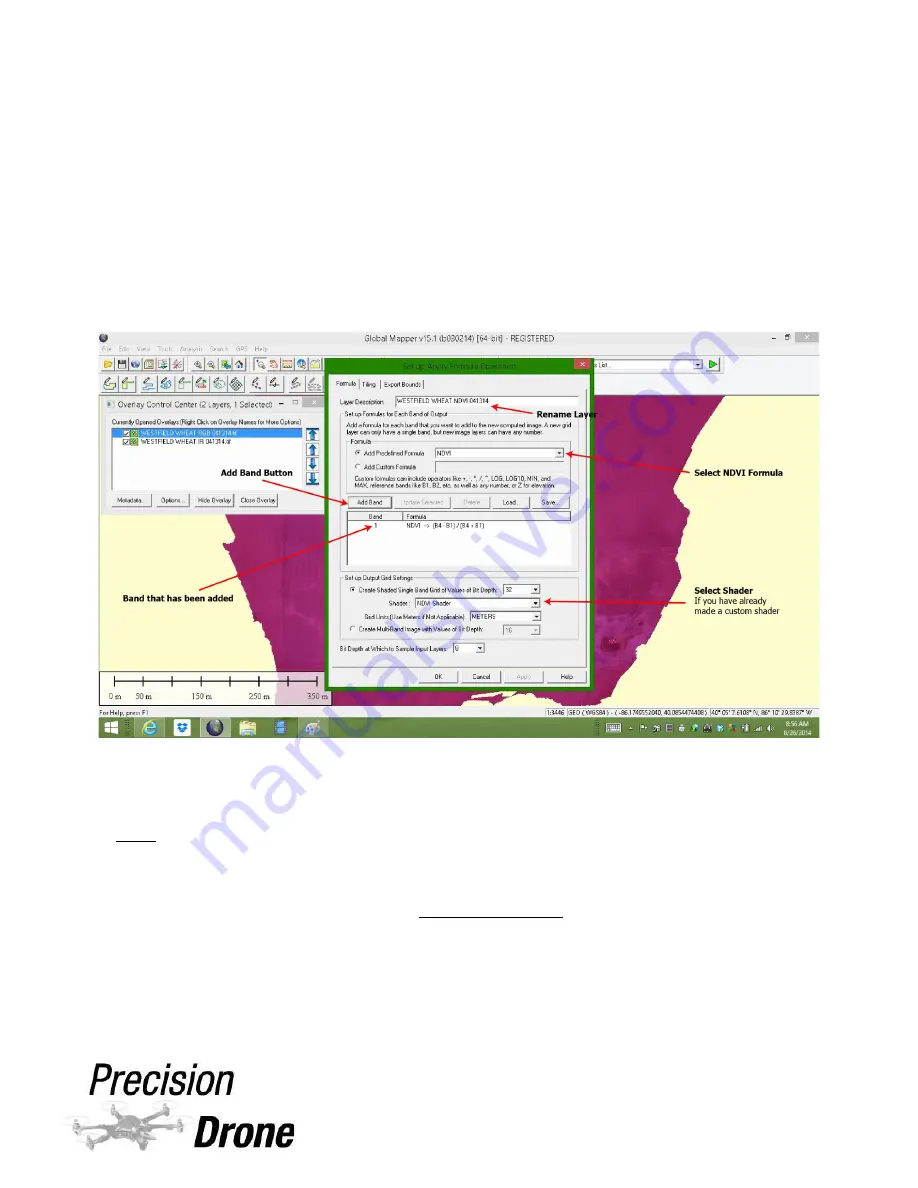
11) The window “Set up Apply Formula Operation” will open and here you can
name what you want your NDVI image to be called in the “Layer Description”
textbox.
12) Select “Add Predefined Formula”, and in the drop down menu beside it, select
“NDVI”
13) Click “Add Band” and it will appear in the formula box.
14) Click OK at the bottom, the “Set up Bands for Export” window will appear
15) Select the Precision Vision Shader in the shader dropdown.
Note: Before continuing, it is important to know the NDVI formula that is used:
1
37
Page 36
NDVI
=
B4
(
IR
)−
B1
(
RGB
)
B4
(
IR
)+
B1
(
RGB
)
Summary of Contents for Pacesetter 2015
Page 1: ...User s Manual Pacesetter Model 2015 Serial Number Version 1 12...
Page 6: ...Components DX8 Controller 1 6 Page 5...
Page 7: ...Battery Charger 1 7 Page 6...
Page 8: ...Live Feed Monitor 1 8 Page 7...
Page 10: ...Precision Vision Camera 1 10 Page 9...
Page 15: ...1 15 Page 14...
Page 18: ...1 18 Page 17...
Page 36: ...10 A Select Layers box will open select the RGB IR layers and click OK 1 36 Page 35...
Page 42: ...3 A Select Export Format window will pop up make sure GeoTIFF is selected 1 42 Page 41...
Page 48: ...Blade Motor Rotation 1 48 Page 47...
Page 49: ...1 49 Page 48...