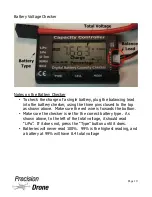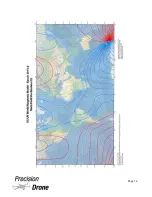WARNINGS
Obey all federal, state, and local regulations
Do not fly in rain or other harsh conditions
Do not fly in wind more than 25mph
Do not fly faster than 10 m/s (22.5mph)
Operating in temperatures below 50° Fahrenheit (10° Celsius) will result in
decreased flight times
Operating in temperatures below 32° Fahrenheit (0° Celsius) and below the
mechanical and electrical components run the chance of seizing, resulting in
drone malfunction and ultimately property damage, injury, and/or death
Always use the provided battery chargers
The drone will return home when it reaches less than 14.5v
The drone will land in place when it reaches less than 14.0v
Keep away from spinning motors at ALL TIMES.
Do not attempt to modify the drone
Do not attempt to repair the drone
NEVER allow minors to charge battery packs
NEVER drop power supply or batteries
NEVER attempt to charge damaged or swollen batteries
NEVER let batteries fully discharge unless you are disposing of them
NEVER attempt to charge a battery pack containing different types of batteries
NEVER charge a battery if the cable has been pinched or shorted
NEVER allow batteries to come into contact with moisture at any time
NEVER charge batteries in extremely hot or cold places or in direct sunlight
ALWAYS disconnect the battery after charging
ALWAYS end the charging process if the charger or battery becomes too hot
1
3
Page 2
Summary of Contents for Pacesetter 2015
Page 1: ...User s Manual Pacesetter Model 2015 Serial Number Version 1 12...
Page 6: ...Components DX8 Controller 1 6 Page 5...
Page 7: ...Battery Charger 1 7 Page 6...
Page 8: ...Live Feed Monitor 1 8 Page 7...
Page 10: ...Precision Vision Camera 1 10 Page 9...
Page 15: ...1 15 Page 14...
Page 18: ...1 18 Page 17...
Page 36: ...10 A Select Layers box will open select the RGB IR layers and click OK 1 36 Page 35...
Page 42: ...3 A Select Export Format window will pop up make sure GeoTIFF is selected 1 42 Page 41...
Page 48: ...Blade Motor Rotation 1 48 Page 47...
Page 49: ...1 49 Page 48...