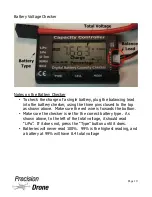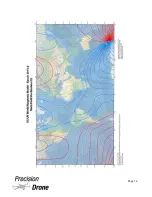Post-Flight
Cameras
Laptop
1) Remove the batteries from the drone.
2) Remove the cameras from the drone.
3) Using provided micro-USB cables, connect the cameras to the laptop using the
MULTI port on the camera (see page 9), and hit the Record button to turn them
on. They should say “USB” to indicate a connection.
4) They will come in as “Removable Disk(#:)” under This PC. The photos are
located under in the DCIM folder.
5) Now create a place on the laptop to put your photos. Open the “Precision
Vision” folder on your desktop, and create a new folder by right-clicking,
highlighting “New” and click “Folder”. Name it something you will remember.
6) Within that folder, create two more folders named “IR” and “RGB”. This is so
everything stays organized.
6a) Remove the photos where the drone is taking off and landing as they
come off the camera.
7) Now simply navigate to the photos that are still each camera (Removable
Disk(#:)), and drag and drop or copy those photos to the respective folder, so
IR photos from the IR camera will go in the “IR” folder and the RGB photos
from the RGB camera will go in the “RGB” folder you just created.
8) Once the transfer is complete it is safe to disconnect the cameras from the
laptop and you can now create a map using Agisoft Photoscan Pro.
1
23
Page 22
Summary of Contents for Pacesetter 2015
Page 1: ...User s Manual Pacesetter Model 2015 Serial Number Version 1 12...
Page 6: ...Components DX8 Controller 1 6 Page 5...
Page 7: ...Battery Charger 1 7 Page 6...
Page 8: ...Live Feed Monitor 1 8 Page 7...
Page 10: ...Precision Vision Camera 1 10 Page 9...
Page 15: ...1 15 Page 14...
Page 18: ...1 18 Page 17...
Page 36: ...10 A Select Layers box will open select the RGB IR layers and click OK 1 36 Page 35...
Page 42: ...3 A Select Export Format window will pop up make sure GeoTIFF is selected 1 42 Page 41...
Page 48: ...Blade Motor Rotation 1 48 Page 47...
Page 49: ...1 49 Page 48...